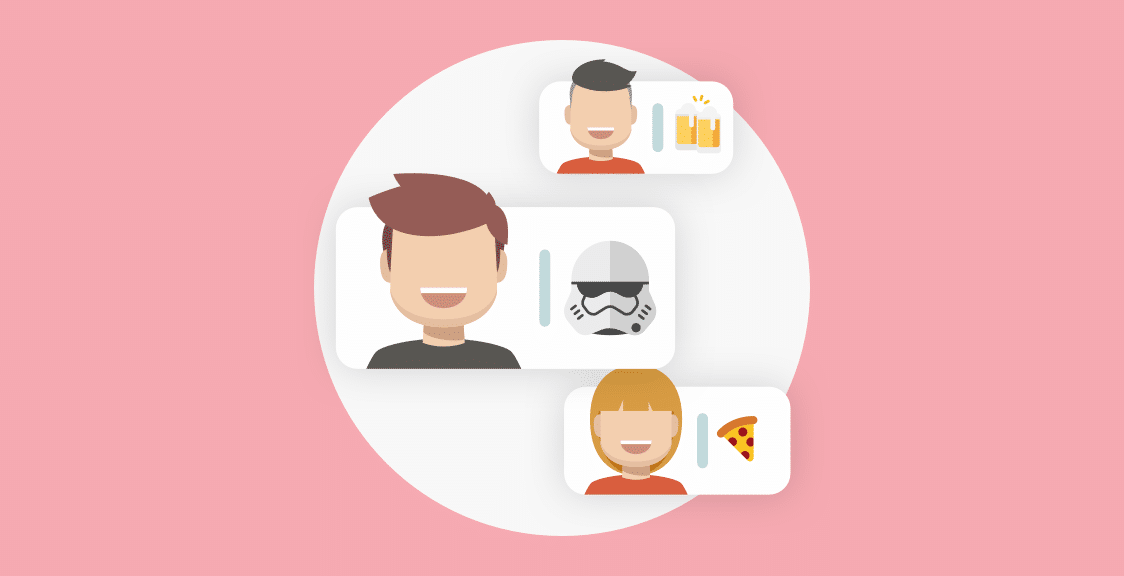One of the biggest challenges personal trainers encounter in helping clients reach their goals is keeping their clients on track. It will take time for your clients to see the results and gains that come from following your carefully designed exercise programs and nutrition plans.
But if your client isn’t staying on track, then the results will never come. Not only does this mean your client isn’t getting the results they want, it also means that your client is less likely to stick around. Why keep paying a personal trainer when nothing is changing?
To keep your clients much more satisfied with your training regimen, you can create a check-in process that lets you reach out to your clients throughout the week and hold them accountable.
After all, accountability is what your client wants — it’s why they hired a personal trainer in the first place.
In this post, we look at how trainers often try to do client check-ins manually, and how this isn’t as easy it sounds. Manual processes — like sending out emails or text messages — can quickly get complicated as your client list grows and they’re often easy to ignore, which defeats the whole point about reinforcing accountability.
As a solution, we look at how personal trainers can use Geekbot, an automated and remote check-in tool, to schedule and manage their client check-in process.
Geekbot lets you schedule messages, collect responses, and converse with your clients over Slack (or MS teams). It’s free for personal trainers with fewer than 9 clients. If you have more than 9 clients, it costs $2.50 per active client per month. To see how easy it is to run client check-ins with Geekbot, start your free trial today.
Downsides of Implementing a Manual Client Check-In Process
There are two ways to do manual check-ins.
- You can set up check-ins so you are manually sending out reminders to your clients. This involves you sending out emails or text messages each time you want your clients to provide an update. Your clients then respond to your text or email.
- You can have your clients fill out a Google Form or Google Doc. For example, you can create a Google Form that your clients fill out on their own at the end of every day.
The problem with the first method is it’s time-consuming for you, which makes it harder for you to add new clients.
Say you have 8 clients. You text them twice a week to make sure they’re being held accountable and are on track to meet their fitness goals. You send out text messages on Monday morning and Wednesday mornings. But by Tuesday afternoon, only 4 of your 8 clients have responded to your Monday text. Now you need to follow up with those 4.
Then on Wednesday evening, you still haven’t heard from two of your clients. Now you need to follow up again. Plus, three of your clients are asking for daily check-ins because they find them super helpful. Now you need to remember which clients want daily check-ins, and which only need twice a week check-ins.
The problem with the second method is that your client is likely to forget to fill out the Google Form or Google Doc on their own. Plus, you can’t easily communicate with your clients over a Google Doc or Form. This brings us back to you having to follow up with your clients individually.
Instead of using these manual check-ins that cause more headaches than they solve, we recommend Geekbot, our remote check-in tool that integrates with Slack. Our tool solves the above problems by:
- Sending clients the check-in questions automatically, so you don’t have to do so manually.
- Following up with clients who didn’t respond to the check-in questions automatically, so you don’t have to do so manually.
Below we cover in more detail, step-by-step, how personal trainers can use Geekbot to automate their client check-in process.
A real-life success story: Read about how a sleep coach and business owner used Geekbot to increase client accountability.
How to Set Up a Daily Check-In System with Geekbot
Geekbot is a remote check-in software that integrates with Slack, a virtual space where you can add your clients so you can communicate easily with them over text. If you’re not currently using Slack, don’t worry. Slack has a free plan that will work for almost all personal trainers. Slack has a mobile app so you and your clients can use it on-the-go.
Note: In addition to Slack, Geekbot integrates with Microsoft Teams.
Once you set up Slack, you can add Geekbot to your Slack account. Geekbot is completely free for personal trainers with fewer than 10 clients. If you have more than 10 members actively using Geekbot in a month, then the price is $2.50 per user.
Geekbot works by sending out questions (that you write) on a schedule that you come up with. Your clients fill out their answers and you can respond to their updates in real time.
Let’s look at how personal trainers can use Geekbot to set up a client check-in process.
You can fully customize your check-in questions with Geekbot. For example, one of our customers, Molly McGlockin, is a sleep coach who uses Geekbot to do daily checkpoint meetings with her clients.
Write Your Check-In Questions
Per the below screenshot, and as we discussed in a recent case study, her check-in questions focused around nightly sleep quality, hydration, and nutrition:
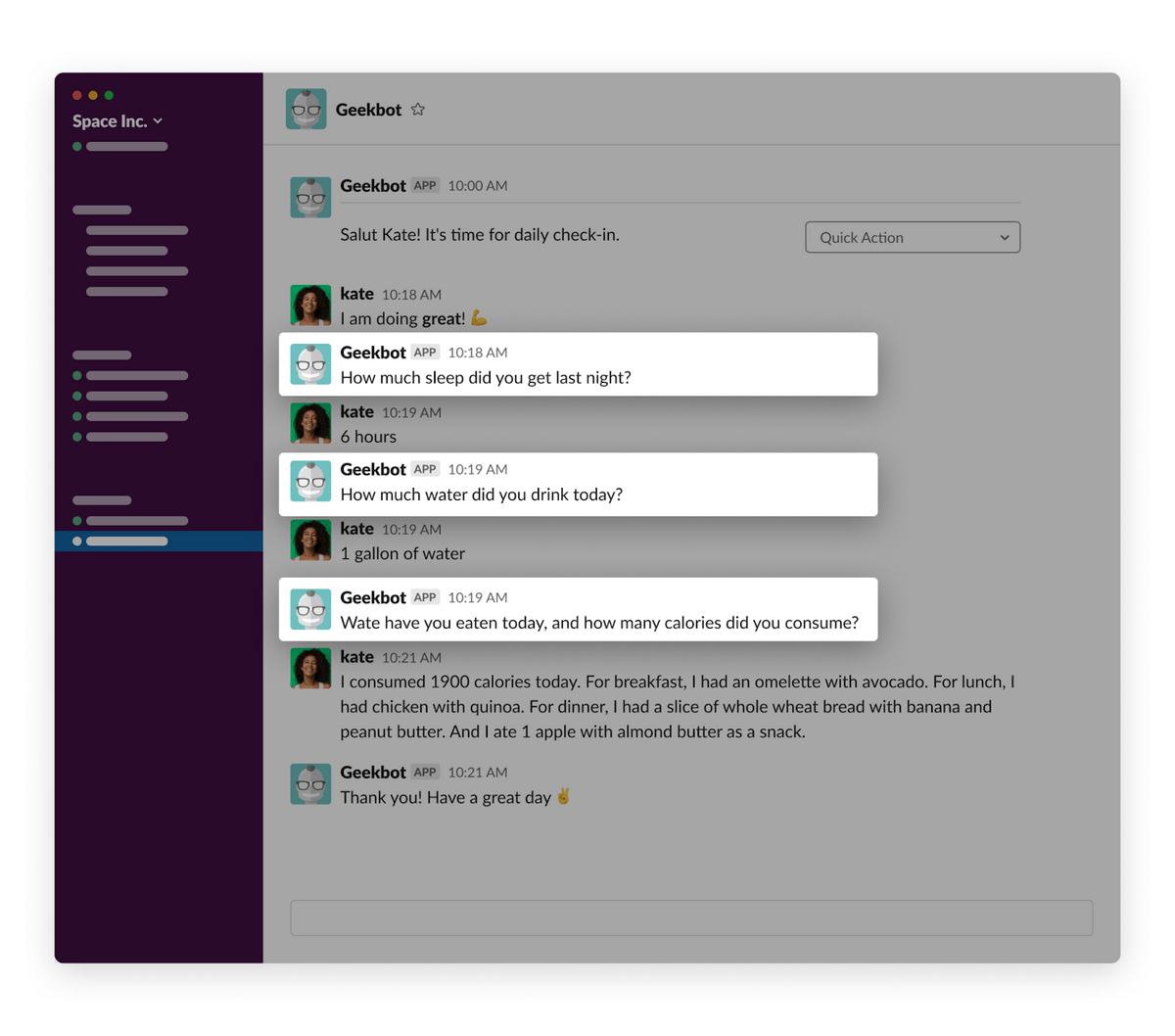
But you can customize the questions per each specific client’s situation to focus on macros, calories burned, time at the gym, how many reps were done, or whatever else you need to ask your clients.
Also, there is no limit to the number of questions you can ask.
Set Up Your Check-In Schedule
Once you have your questions written, it’s time to schedule your client’s check-in.
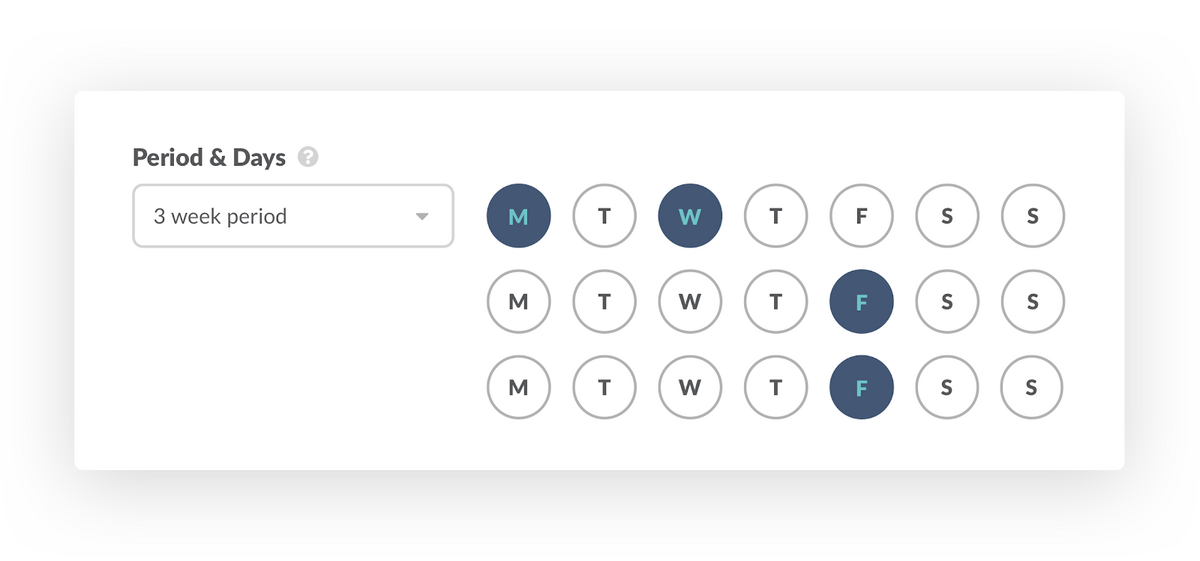
With Geekbot, you can schedule check-ins to go out at almost any interval you can think of, from daily to weekly to every other week. Just as an example, the check-in can go out to 5 clients on a daily basis, 3 clients on a weekly basis, and so on. In essence, no matter what each client’s situation requires, you can customize Geekbot to work for them.
Plus, Geekbot can also factor in your client’s timezone. Say you have a client who is currently traveling, but is still on your diet and workout regimen. You want to keep the check-in process going to maintain accountability. You normally have your daily check-in at the end of the day, but now one of your client’s is 3 hours ahead of you. Geekbot automatically factors in their new timezone and will send out the check in questions at the right time.
Gather Your Responses
When your clients fill out their responses, they’re automatically shared in a private Slack channel.
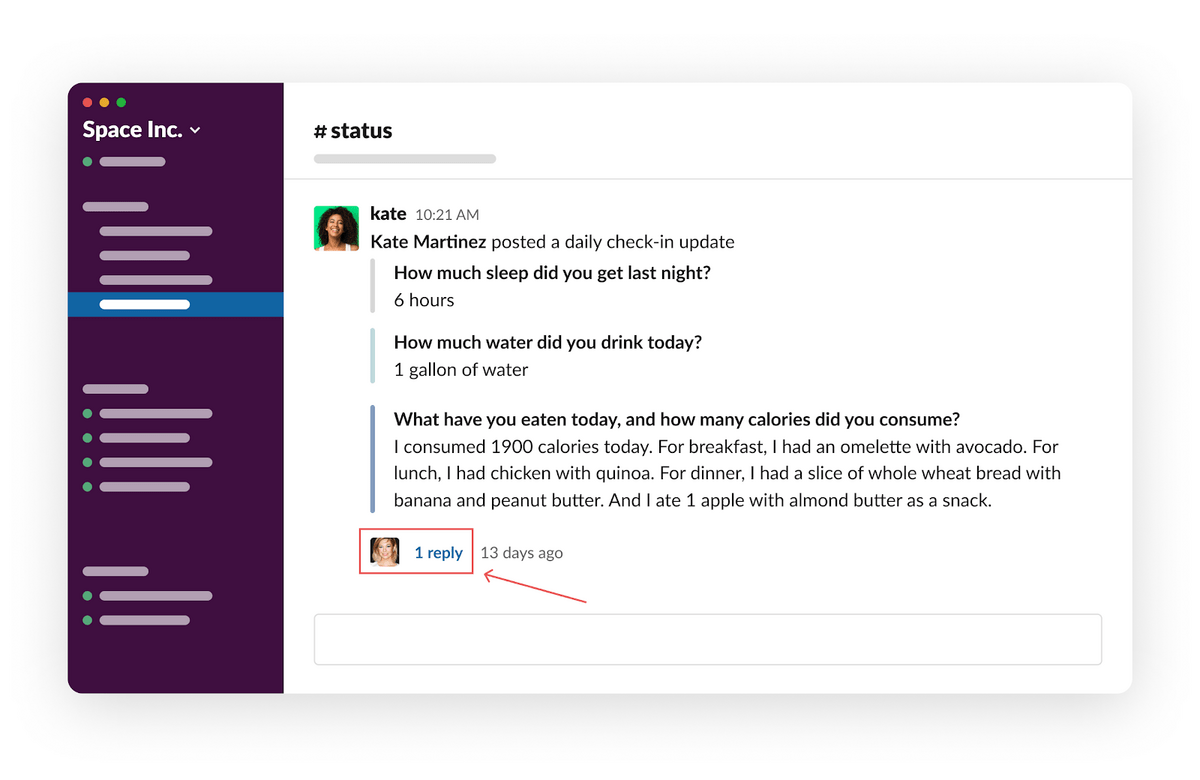
Here you can send them positive words of encouragement, offer any tips or advice, or make any last-minute changes to their regimen based on their update.
Automatic Follow-Up Reminders
Geekbot also helps save you time as a trainer because it automatically follows up with your client’s who forgot to fill out their daily check-in.
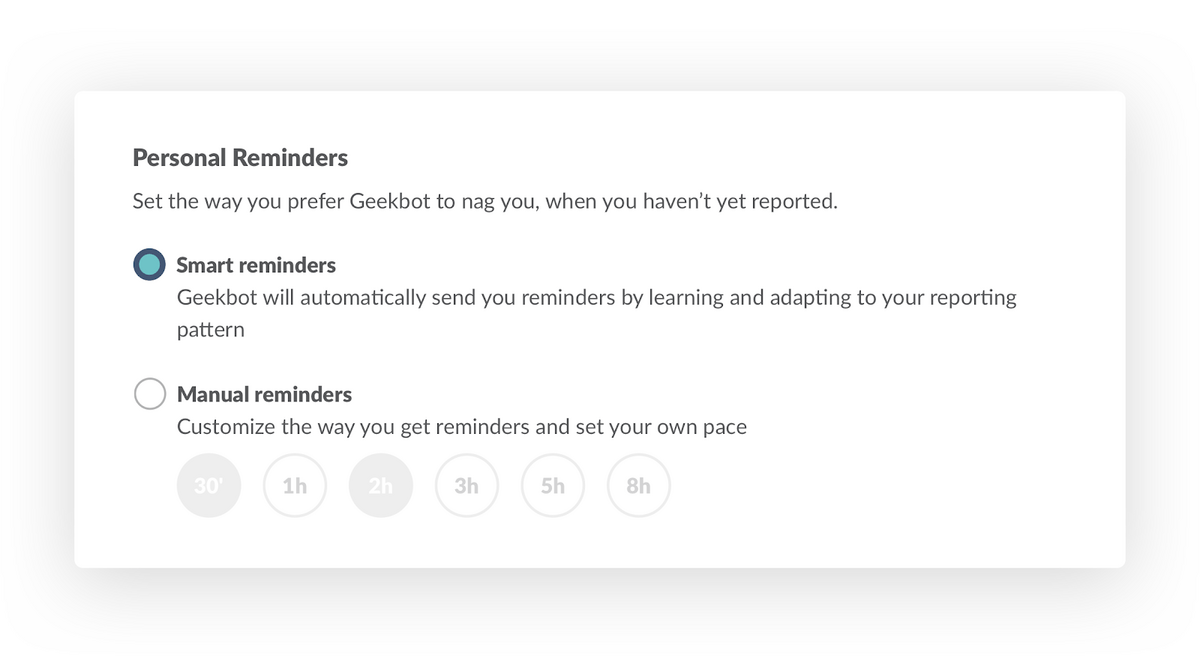
Per the above screenshot, you can customize this by setting up the frequency of reminders (i.e. every 30 minutes, 1 hour, 2 hours, 3 hours, 5 hours, and 8 hours).
Your client will then receive a mobile notification on their phone alerting them to complete the check-in.
This keeps your clients accountable to the check-in process, without requiring you to physically remember and waste time following-up with them.
Next Steps: Increase Client Retention and Accountability with Geekbot
When folks hire personal trainers, they’re looking to see significant and meaningful changes in their life. These will happen when they follow your workout plans, meal plans, sleep health plans, and more.
This means the more accountable you can hold your clients, the better results they’ll see, and the more satisfied they’ll be having you as a trainer.
Again, Geekbot solves the problems associated with a manual check-in process by..
- Automatically sending clients the check-in questions, so you don’t have to.
- Automatically following up with clients who didn’t respond to the check-in questions, so you don’t have to.
Frequently asked questions
What is a Client Check-in?
A client check-in is a way for a personal trainer to touch base with their clients. Depending on the scope of the training plan, you may see the personal trainer daily, weekly, or monthly. But no matter how often you see them, there will be gaps between face-to-face visits. (This is especially true for online personal training businesses.)
This is why personal trainers should set up remote client check-ins that let them keep a tab on their clients.
Personal trainers can use Geekbot, which integrates with the free communication platform Slack, to send out check-ins and hold their clients accountable.
What Kind of Businesses Can Benefit from a Client Check-in Process?
Any personal training business will benefit from having their clients held accountable by a client check-in.
This is true for fitness coaching, health and wellness coaching, sleep coaching, and more. By providing your client’s with a check-in process, you not only hold them accountable, but you make it easier to reach out to them and provide encouragement or advice.