Managing a remote team can be challenging, especially if your team members don’t communicate speedily when a challenge arises on their end.
You definitely don’t want to find out there were complications by the time work goes to the client. Often, a quick check-in could have avoided serious issues with a few questions and answers.
Using a daily scrum is the best way to ensure challenges are nipped in the bud, challenges are avoided, and quality work is produced according to your work schedule. However, this can be a time-consuming task for the team manager when you don’t use a proper daily scrum template.
In this article we’ll share with you a daily scrum template that contains all the necessary sections and also explain how to make the most of it and organically weave the template into your existing workflow.
Tune in!
What’s A Daily Scrum Template?
A daily scrum or meeting huddle is designed to get the latest and most pertinent information from your team so you can plan for eventualities, track progress, and handle challenges as these pop up. Your unique daily scrum template is an ideal way to keep things on track and minimize any damage from challenges.
With a million or more chunks of information streaming through your mind while on project, it’s important that you and your team have a record of your scrum meetings. Running daily, asynchronous scrum meetings can help when accommodating remote team members.
There are several benefits to using an asynchronous daily scrum meeting:
- Replace unproductive face-to-face meetings that are a blow to team productivity
- Quick, easy, and detailed information can be recorded via a scrum meeting bot
- Less chance of formal meetings turning into unproductive social gatherings
- Great way to help introverted team members share
- Get the round-up of daily scrum information at a glance
- Use scheduling to maintain regular daily scrums without the team manager having to turn into the team nagger
Across your organization, the use of a standardized daily scrum template has some additional benefits, including:
- Seeing a familiar daily scrum check-in template encourages quick (habitual) participation by team members
- Connecting all team members regardless of location
- Fostering a collective spirit of accountability
You know you have to answer for what you did, what problems you faced, and what you need each day, so there’s no slagging behind for no reason. By filling out scrum templates daily, team members can over time analyze their levels of engagement and spot recurring issues. Another advantage of using templates is that you can automate the entire process with daily scrum bots.
Daily Scrum Template
| Date: | Meeting Topic |
| Scrum Master: Attendees: (in office)1. 2. 3. 4. 5. Attendees: (out of office)6. 7. 8. 9. | Meeting Questions: 1. What did you do yesterday? 2. What are you doing today? 3. Are you facing challenges? 4. What task occupied most of your time yesterday? Additional Questions: 5. 6. |
| Team Members: (Add row per team member) 1. | Responses: 1. 2. 3. 4. 5. 6. |
| Team Member Suggestions/Comments: (Add row per team member) 1. | Responses: |
A daily scrum meeting template has three core questions that it gathers information on (what you did yesterday, what you’ll do today, and what challenges are you facing).
The daily scrum meeting template is fully customizable so you can add more questions or adjust the existing ones to do health checks, get opinion polls, and cover more target information groups to further enhance team performance.
How to Use Daily Scrum Template
Now you’re ready to start hosting daily scrum meetings using the scrum template, but it’s not so easy to always get everyone to respond to emailed templates or even templates pinned on task boards, especially if these become a nuisance at work. When you’re on a deadline, it can be a challenge to attend unproductive meetings, fill in countless templates, and still make progress.
The solution?
A simple daily scrum template is effective because it’s clear what’s expected of everyone. Plus, since it eliminates the necessity for face-to-face meetings, it motivates team members to take a few minutes to quickly complete their responses. Ideally, the template is completed at the start of the work day.
Teams can use the daily scrum template on Google Docs to enable easy access, and when linked to Google Calendar, reminders can be set on when to complete the template. Here’s what each team member will do:
The scrum master will add the date, meeting topic, and add any additional questions that may need answering. Each team member indicates their attendance and then answers the questions numbered 1-4. Additional questions can be added as needed, but it’s best to stick to one or two additional questions only.
Despite the ease of calendar reminders to fill in the template, it can still become a chore to track when team members have completed the template. Non participation can cause problems with summarizing data and lead to misunderstandings.
But fear not, automation can help improve participation and ensure accurate team data can be collected with no extra effort.
How to Run Daily Scrum Meetings Automatically
The daily scrum meeting can be automated so that you don’t have to send out the template manually every time and track whether team members filled it or not.
Instead, you can set up a bot that will be sending questions as direct messages in Slack or MS Teams and then gather all responses in a designated channel. .
Here’s how to automate the running of your daily scrum meeting template in a few steps:
Go to Slack app directory or MS Teams app directory and install Geekbot (free for small teams with up to 10 members). After you install the Geekbot, open the dashboard and select the quick check-in template or a daily standup template, as these will list all the steps to create a scrum meeting template that instructs the bot exactly what to do.
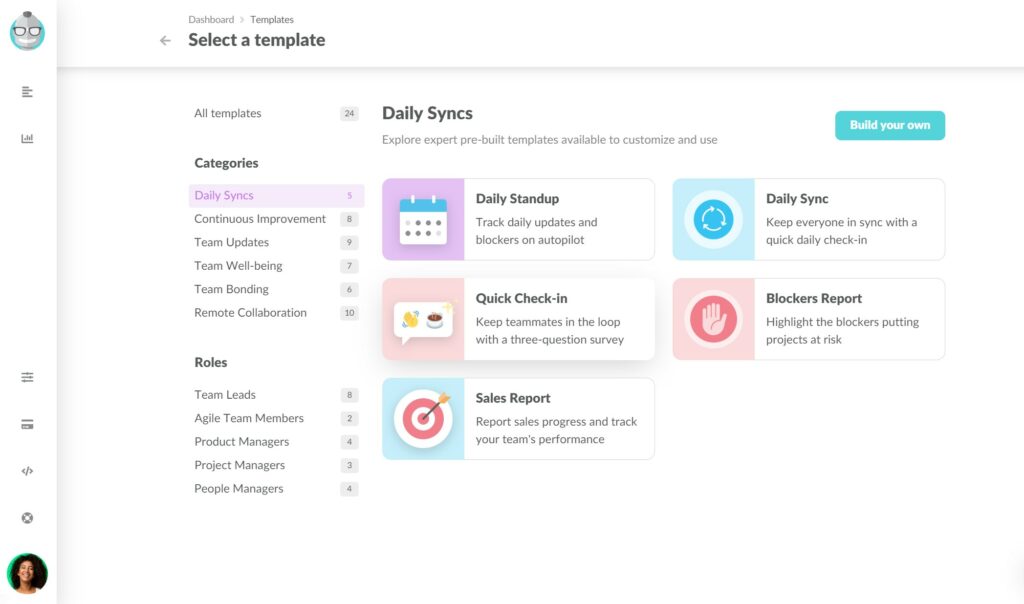
Once you’ve added all the participants in your team, you can create the bot’s schedule.
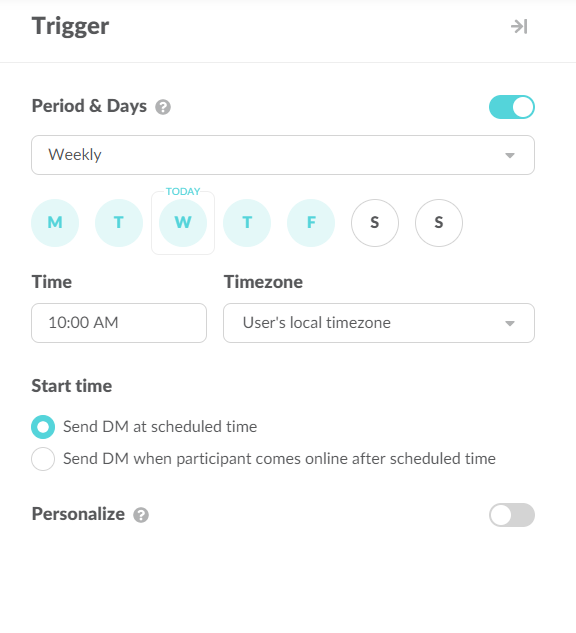
Create an intro message and preview what this will look like live once you publish the template.
Add different questions and the response types that each will get. So you can simplify things by choosing from numerical, multiple choice, or plain text answers for each question.
You can also change the color of each question to brighten things up or to go with the company color scheme.
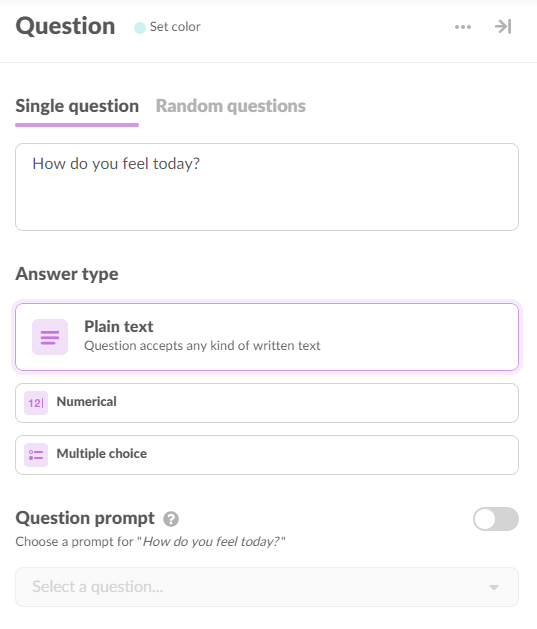
Create a motivational message to share with the team members when they have completed the scrum meeting bot’s prompts. A motivational quote or reminder of an upcoming team event can be a great outro.
Perhaps remind the team of your social event on Saturday or wish a team member a happy birthday. These information gems will further motivate the team to complete the bot’s prompts as they only get the updated information once they’ve completed all the questions.
Choose the format the information will be cascaded as to the rest of the team. You can create a dedicated Slack or Teams channel to share the meeting responses and also as a means of keeping record of the meeting notes.
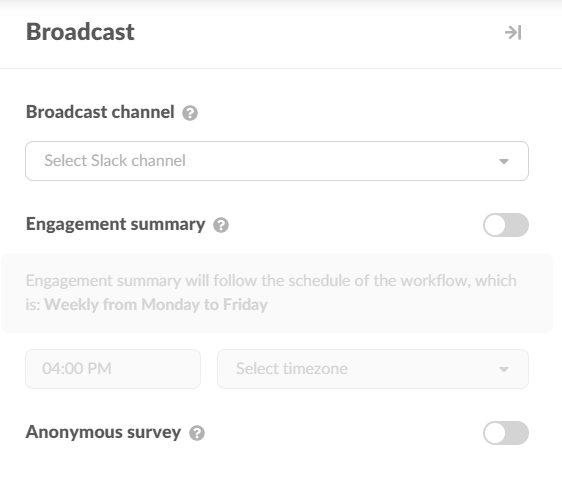
Don’t forget to hit publish, and your scrum meeting bot will do all the legwork for you in prompting team members and recording their responses.
Hope we helped you to get the most out of daily scrum template and our advice on automation will save you time and energy turning scrum meetings into a breeze!
Frequently asked questions
What is the objective of daily scrum meeting?
A daily scrum meeting is a quick check-in meeting where the objective is to evaluate what work has been done and what work needs to be done by the team. Further, a daily scrum meeting also helps identify what could cause problems to crop up down the line.
What is the difference between daily scrum and standup?
A daily standup meeting is aimed at identifying what each team member has done as well as what to do the next day. However, a daily scrum meeting is more aimed at tackling the problems identified and finding solutions on the go within the 15 minute time frame of the meeting.
What should not be discussed in daily scrum?
A daily scrum meeting isn’t the best place for discussing personal issues or diving into really technical issues that don’t involve the whole team. Lengthy debates should also be avoided and rather scheduled as topical meetings to address specific challenges.



