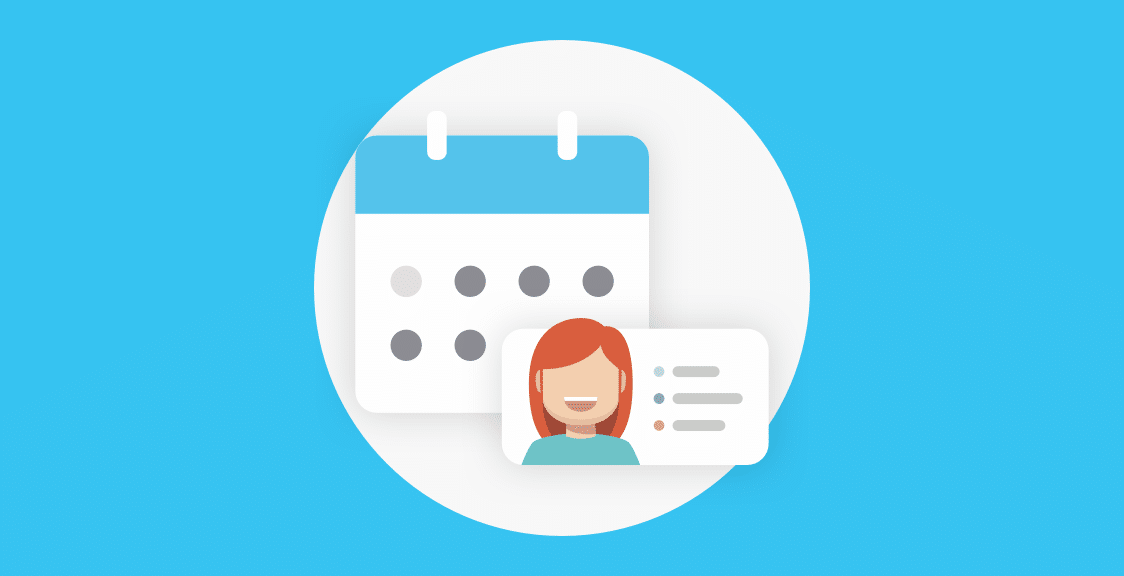In 2022 chatbots became an integral part of almost any business with an online presence. Powered by A.I., chatbots can do so many things, from helping users get up to speed with a new service to offering timely support advice or helping marketers gather valuable customer data on auto-pilot.
And these bots just keep getting better. According to Business Insider, we’re at the point where almost 40% of internet users favor interacting with chatbots rather than virtual agents. Bots get better at understanding natural human language, and even underlying user intent. We’re not that far from a future where bots understand our desires better than we do.
But even now we already have hundreds of companies that build AI chatbots to solve various business problems.
In this article, we present a lineup of the best AI chatbots to cover any business need you have. But before we introduce bots, let’s quickly cover how chatbots work and how they can help companies.
Why Should You Use Chatbots?
A chatbot is a type of program that can engage in conversation with humans. The conversion can be held either via text or voice. There are chatbots of varying complexity: there are basic chatbots that can only work with a limited set of human responses and there are A.I. chatbots powered by machine learning and NLP algorithms that can maintain a complex real-life-like conversation.
Chatbots can be programmed to tackle a wide range of business tasks: user support, user and staff training, data gathering, surveying, and so on.
Here are the benefits that make A.I. chatbots an invaluable tool for any modern digital business:
- Reduce response times. Addressing users’ problems timely is the best way to keep them happy. But not every business has a large and dedicated support team. Often it’s just a few people who are usually tied up with other customers. Chatbots can consult users and even solve the majority of inquiries while your human specialists are busy.
Chatbots also help you manage unplanned spikes of user inquiries such as when your service is not working or when your marketing campaigns go viral. - Improve conversion rates. A study found that the chances of converting a first-time user into a sales prospect are 21 higher when the user is contacted within 5 minutes after the initial interaction. Yet many businesses struggle to contact a visitor even within the first day. A chatbot can boost your conversion rates by initiating the first contact and gathering contact info so that your sales specialists can reach prospects later.
- Reach the global market. Most online businesses, especially SaaS services, are global and can attract a target audience all over the world. But time zone differences between your team and customers can limit your ability to interact with people from other countries.
Chatbots can help your company to function even during the “non-work” hours. - Break silos between various departments. There’s always a communication gap between various departments in a company, but it’s prominent when specialists from different teams (support, marketing, Q&A) communicate with the same user, especially when these conversations are isolated. As an example, different team members are asking users the same questions or asking to explain the same problem twice.
Chatbots solve these problems on two levels. First, many chatbots provide an interface where all previous communications with users are stored and your team members can easily see the full history. Second, when your chatbots are customized and have their own names, users don’t feel like they are talking to a different person every time. It’s always” Bob the Robot” they connect with and send messages to, instead of “Anna”, “Frank”, “David” or someone else on your team who happens to be online. - Improve the quality of gathered data. Asking your marketers to ask users qualifying questions quickly gets daunting for both parties. Users are tired of being asked the same questions over and over, and marketers are tired of organizing responses from all users and turning them into meaningful data.
Chatbots can be configured to gather required user data such as email and name in a natural way, e.g. as a conversation starter. Additionally, they can connect to support databases and store data that users provide so you don’t have to collect it again.
Some bots can be programmed to conduct user surveys and get additional data during conversations. Data gathered this way can be organized automatically and presented to human specialists in an intuitive and actionable way, for example, as graphs or sheets.
- Improve team productivity. Some chatbots are designed to help your team members rather than website visitors. For example, Geekbot helps your team to reduce the number of unnecessary meetings by conducting asynchronous meetings in Slack or MS Teams. Geekbot can also be customized to ask your colleagues team-building questions from time to time or organize data from employee surveys.
How Are Chatbots Different From Each Other?
Picking a chatbot that you will use depends on your needs. Some A.I. chatbots offer advanced features for an extra price. Other chatbots are easier to set up and use but lack advanced capabilities features.
Here are the main qualities you should look at when picking an A.I. chatbot for your business:
- Complexity. Decide pretty early how “smart” you need your chatbot to be. Do you want your A.I. chatbot to process natural language queries and extract meaning from complex user queries or do you want your bot to simply greet your users and ask for their problem?
While the first type of chatbot is good for engaging new prospects or supporting users when you have a rich F.A.Q. database, it’s harder to set up them perfectly for a particular environment and might be an overkill for your particular goals. - Price. There are advanced A.I. chatbots that are free to use but will require some development skills to customize and integrate with your website or platform.
Alternatively, there are expensive services where chatbots come as part of the package and the high price doesn’t reflect the value behind a chatbot alone. - Platform. Some chatbots are standalone tools and can be integrated into different environments while others are a part of complete platforms and can’t be used separately from other services they are packaged with.
For example, Pipedrive is a complete marketing platform with a CRM and various sales add-ons with a chatbot being one of them, while Botsociety is a chatbot that can be implemented on its own on your desired platform.
Geekbot
Geekbot is a productivity-boosting chatbot for remote and distributed teams that use Slack and MS Teams.
The following are just a few things that teams can do with Geekbot:
- Conduct asynchronous meetings directly in Slack and MS Teams on autopilot
- Conduct polls, employee surveys, and team building sessions
- Help managers to prepare for 1-on-1 meetings with employees
- Analyze team messages for sentiment and happiness
- And much more!
Here is how Geekbot can help run daily standup meetings in Slack:
- At the scheduled time, Geekbot sends daily stand-up questions to all or selected team members directly in Slack or MS Teams:
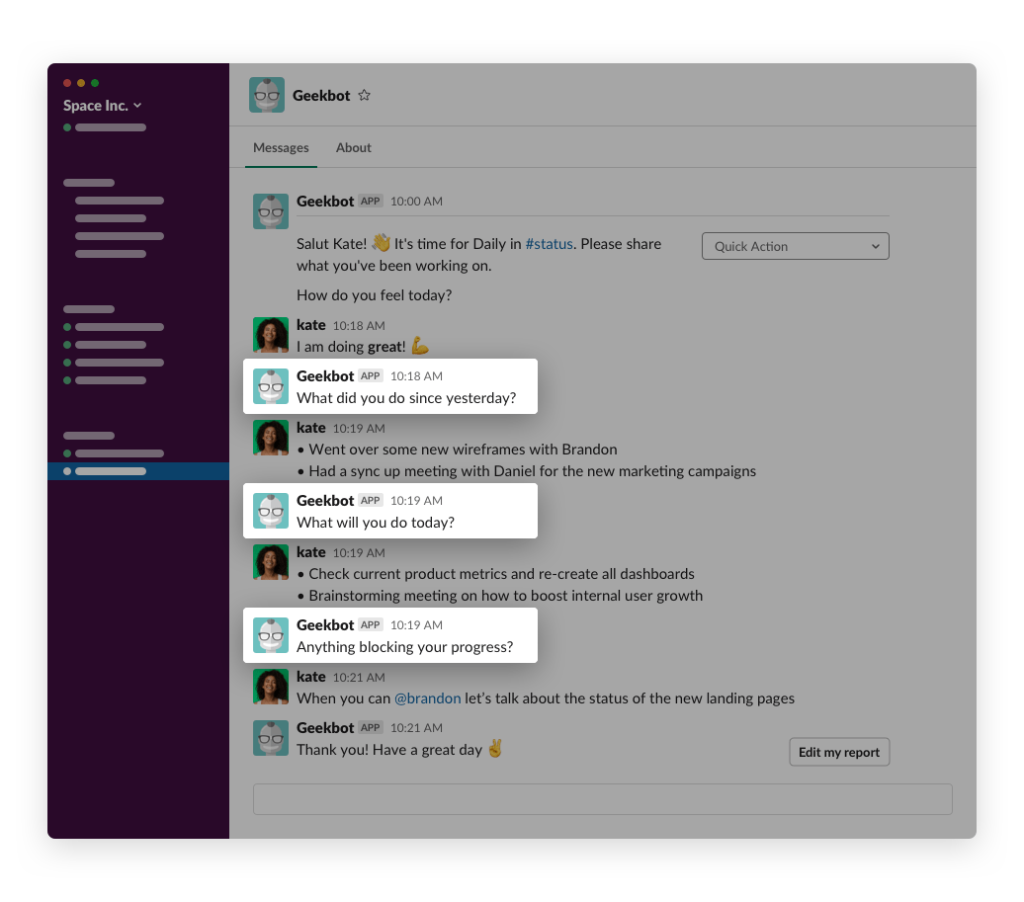
- After team members answer the questions, Geekbot automatically gathers all the responses in the designated Slack or MS Teams channel:
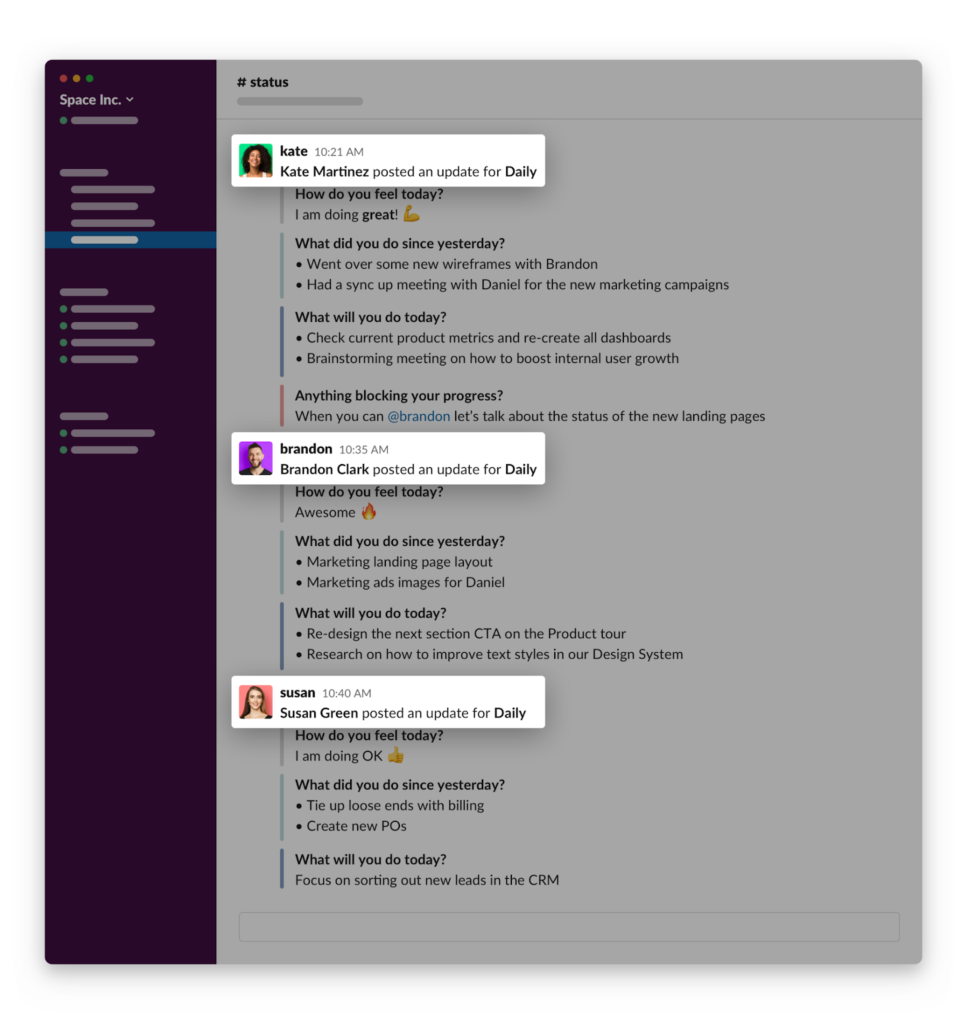
- As a result, team members only spend a few minutes typing answers for daily stand-up questions instead of spending half an hour listening while everyone provides their answers during a group call.
- Managers can review all the answers in the same channel and easily access past responses to spot patterns, recurring issues, or team progress over time.
- Team members can follow-up on each other’s responses, offering help or advice, using Slack threads or MS Teams comments.
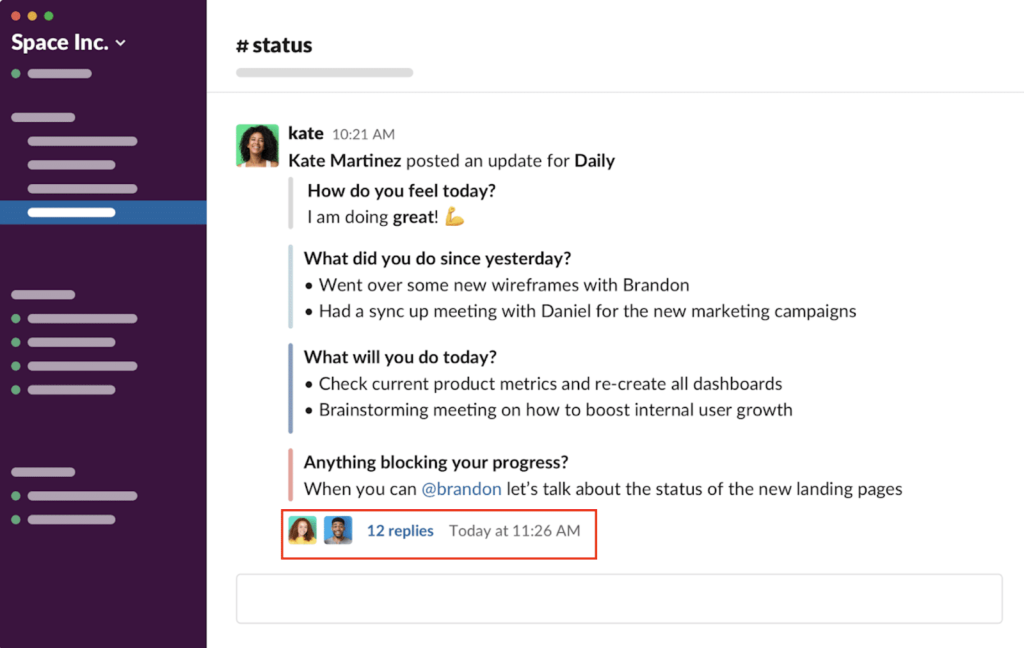
Every part of the process can be customized: who receives questions, what questions, how often, and when. Geekbot offers a library of templates to conduct surveys, retrospectives, polls, surveys, 1-on-1 sessions, and even for taking meeting notes.
Geekbot also offers built-in NLP analysis tools to detect sentiment in group responses and built graphs for tracking team happiness over time:
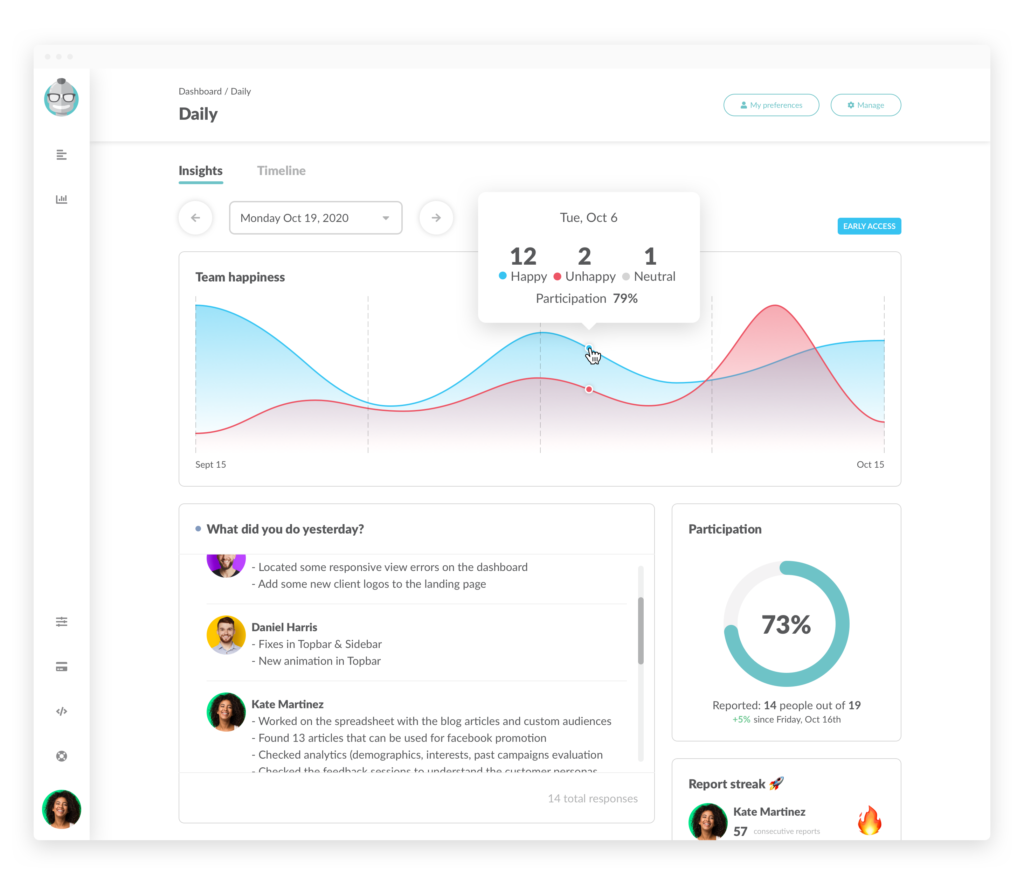
In the dashboard that Geekbot builds, you can see the level of participation from your team, how happy or unhappy your team is during a selected period of time, report highlights, and your most active team members.
Another dashboard Geekbot automatically builds for you is Activity Viewer:
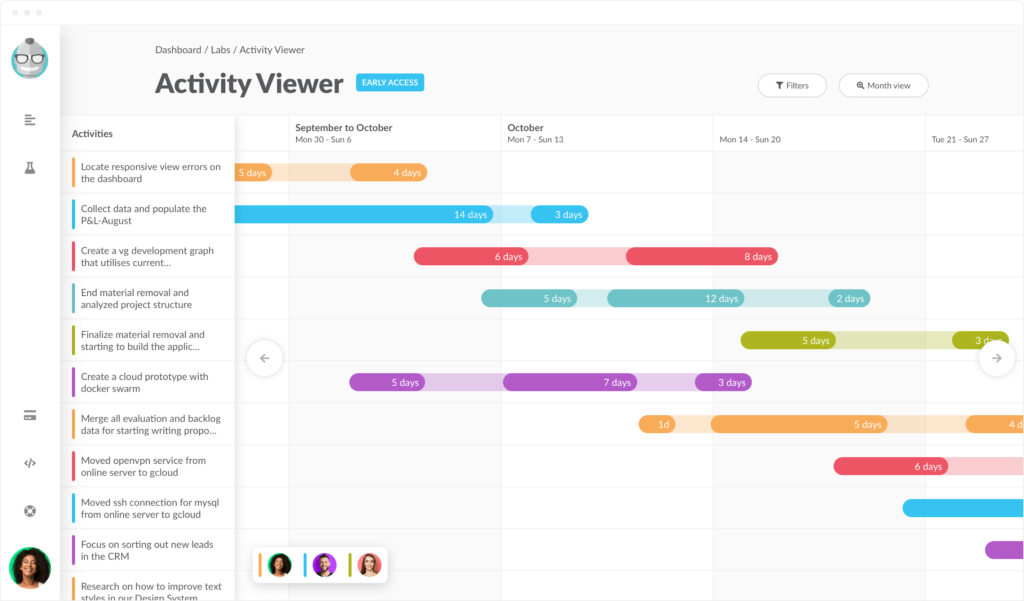
Activity viewer shows you the most common activities your team mentions in their reports, who does what, and when team members spend time on these activities. Get a full view of what your team really works on and quickly switch between a high-level overview and lazer-focus analysis using customizable filters.
If you want to try Geekbot and greatly reduce the amount of unnecessary remote meetings while gathering data on how to make your team more productive, try Geekbot free plan for up to 10 team members.
Botsociety
Botsociety is an advanced chatbot designing tool for creating and facilitating entire conversations. In other words, it’s a conversation designer.
Using Botsociety platform you can build chatbot conversation flow prototypes and test them. Better yet, the testing can be done with real users and during the testing process, you can gather data for your Natural Language Processing models. As a result, you can start training your A.I. chatbot before it even gets released to a wider public.
Strictly speaking, Botsociety is not a complete chatbot-building solution. After you design a conversation, the data can be used in DialogFlow or Rasa, platforms that can use conversation data from Botsociety and wrap it into a chatbot. Then this chatbot can be launched on your desired channel, whether it’s Facebook, website live chat, or something else.
Botsociety works with keywords and entities, while DialogFlow and Rasa are built to handle AI and natural language processing to better understand user intent during conversations.
Some notable Botsociety features:
- Ability to prototype and test conversations before publishing the chatbot
- Gather data for Natural Language Processing model
- Requires DialogFlow or Rasa
Chatfuel
Chatfuel is a platform for creating conversational A.I. chatbots via a codeless visual drag-and-drop interface. Chatbots built with Chatfuel are only able to recognize basic keywords of groups of keywords so that your chatbot gives a predefined response when a user types them.
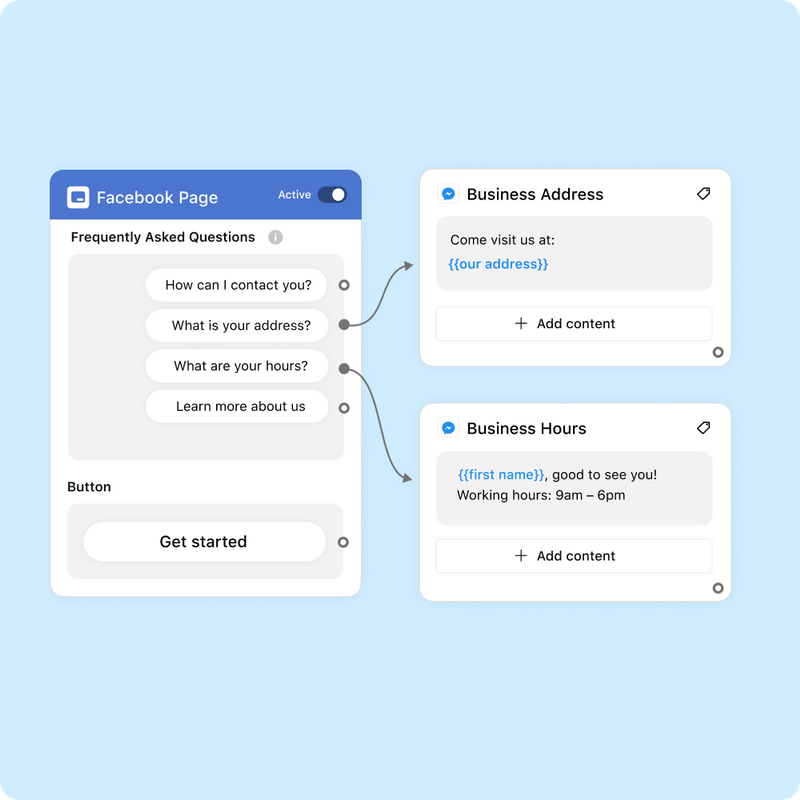
However, the main strengths of Chatfuel are analytics and integrations.
For analytics, Chatfuel offers a clear dashboard that shows the number of users, user activity, retention levels, popular blocks, and popular messages.
As for the integrations, Chatfuel supports many integrations so that your chatbots can be usefully embedded into your existing set of tools. An example of such integration is Chatfuel’s Shopify integration for abandoned carts – your chatbot can send a message to a user who added a product to their cart but didn’t complete their order.
Additionally, Chatfuel provides a free plan with unlimited features if you stay under 50 subscribers.
Some notable Chatfuel features:
- Free plan if you stay under 50 subscribers
- Useful analytical dashboard
- Drag-and-drop chatbot builder
ManyChat
ManyChat is a chatbot-building platform focused on sales and marketing bots for Facebook Messenger. You can create customer conversations yourself without coding or utilizing a library of pre-built templates.
Using ManyChat’s Messenger URL Growth tool you can create a link to your chatbot and share that link on your other marketing channels so that customers can access your chatbot from anywhere. Additionally, you can combine ManyChat with Facebook ads so that when people click on your Facebook ads they are routed to your chatbot where you can accept payments, qualify leads, or follow-up with a conversation.
ManyChat integrates with several other tools and services such as Shopify, PayPal, Stripe, Google Sheets, and others. Lastly, you can use built-in ManyChat analytics to track your conversion rates and engagement levels.
Some notable ManyChat features:
- Can be integrated with DialogFlow to build smarter flows and better understand user messages
- Built-in analytics
- Integrates with Facebook Ads and 3rd party services
MobileMonkey
MobileMonkey is a chatbot platform that mostly focuses on using chatbots for marketing purposes such as engaging [prospects via Facebook or SMS, following up on past conversations, or sending a sequence of prepared messages. MobileMonkey offers chatbots for several target platforms: Facebook Messenger, SMS, and native web chat. But their Omnichat technology allows unifying all the messages from different platforms in a single interface, making messaging experience across platforms;/.s seamless for bot operators.
Using the drag-and-drop chatbot builder you can launch chatbot funnels, or automated sequences of actions that the bot performs, without writing code. Additionally, you can use pre-built templates that suit your needs. For example, you can use marketing bots templates that use segmented campaigns and scheduled sequences to nurture and follow-up leads.
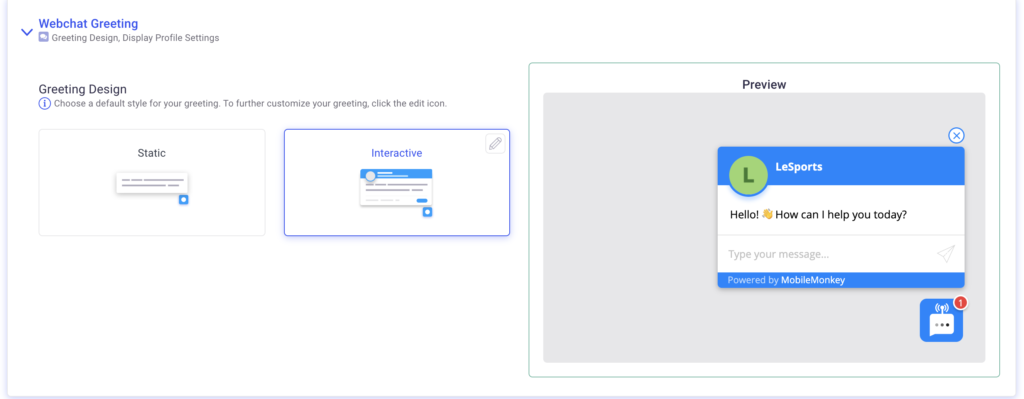
MobileMonkey chatbots provide only basic keyword recognition and support keyword groups. However, they are not using machine learning and can’t be trained for advanced natural language recognition.
Some notable MobileMonkey features:
- Facebook messenger drip campaigns
- SMS drip campaigns
- Bot conversations with users can me managed via a web interface or Android and iOS mobile apps
- Drag and drop chatbot builder
Intercom
Intercom is a feature-packed messaging platform that allows businesses to communicate with their customers and prospects via their website, app, social media, or email.
All the conversations with users on Intercom are stored in the central database that allows for centralized management of user contacts, the launch of messaging campaigns, and the organization of your entire support and marketing operation.
There are three types of chatbots you can use within an Intercom platform: Resolution Bot, Custom Bots, and Task Bots.
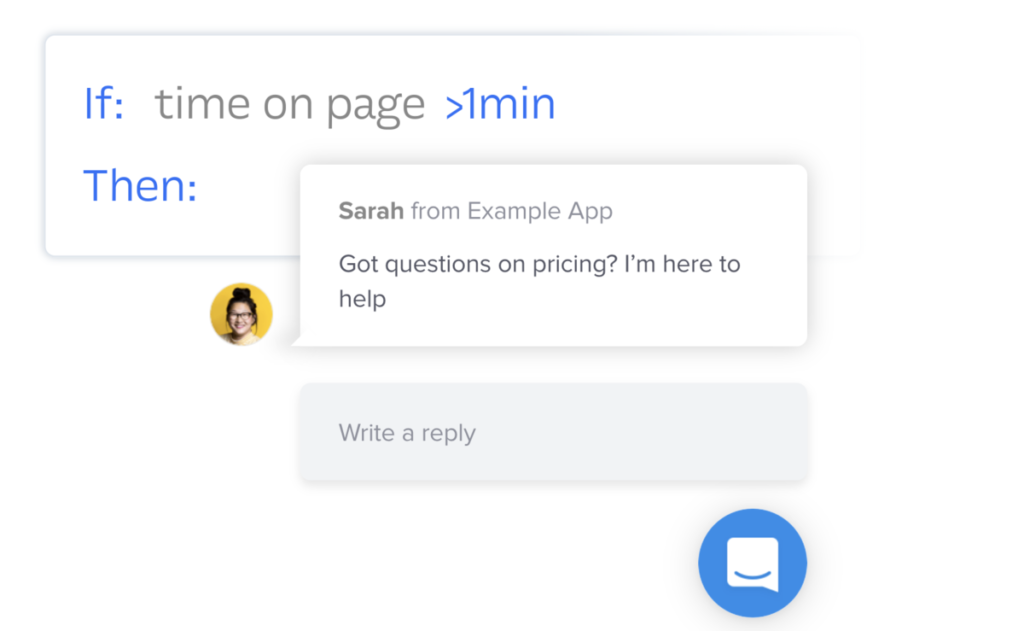
Resolution Bots uses machine learning and automation to answer common customer questions and recognize similar questions from past conversation to find suitable answers
Custom Bots proactively engages qualified leads by starting conversation using advanced targeting. In other words, Custom Bots will only engage leads that you choose. Custom bots can also reroute visitors to the correct team. As an example, Custom Bots can pop up with a relevant product recommendation, schedule enterprise calls, or onboard first-time users.
Task Bots are triggered when customers perform a specific action on your website. For example, logged out users can be asked if they are an existing customer or to leave their contact details or react when a user reacts to an article or FAQ section that you sent earlier.
Notable Intercom features:
- Three types of chatbots for different business scenarios
- Integration with many platforms and services (Salesforce, Slack, Facebook, Google Analytics, etc.)
- Codeless bot customization
Botpress
Botpress is an open-source conversational platform for building A.I. chatbots. Developers can access platform source code and extend its functionality to their needs. Non-developers will struggle with Botpress as the interface is not that intuitive and there’s some learning curve.
However, if you have access to developers you can build advanced chatbots with built-in Botpress A.I. and NLP. When trained with phrases, chatbots built with Botpress can understand user intent and understand important information using entities.
You can test chatbots using Botpress’s NLU Testing module. You can launch your chatbots on different channels, including Facebook, WhatsApp, Telegram, Slack, etc,
Notable Botpress features:
- Chatbots works with a wide range of target platforms
- Advanced AI & NLP capabilities
- Open-source platform
Netomi
Netomi is an AI-powered platform for creating advanced conversational chatbots that can resolve customer support tickets in text chat, voice chat, and email. Using its Natural Language Understanding (NLU) engine, Netomi claims to resolve over 70% of customer queries.
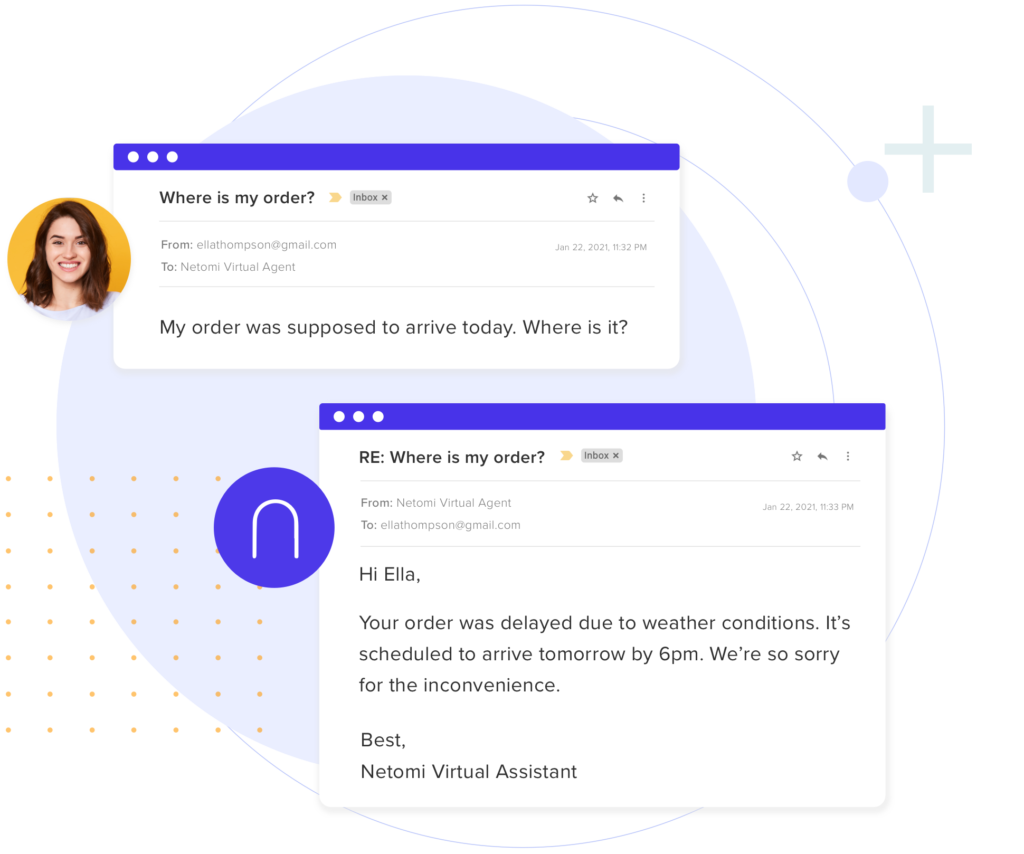
Netomi chatbots feature reinforcement learning, ongoing optimization, sentiment analysis, knowledge-based integration, real-time reporting, and out-of-box integrations with popular agent desk platforms such as Zendesk, Salesforce, Zoho, Shopify, and others.
Notable Netomi features:
- Multi-lingual
- Sentiment analysis
- Back-end integrations with CRM and OMS systems
Microsoft Bot Framework
Microsoft Bot Framework is a framework for building conversational AI solutions. It includes Azure Bot Service that helps build intelligent enterprise-grade chatbots, and Bot Framework Composer, an open-source authoring canvas for building Language Understanding and QnA bots.
Azure Bot Service is used for developing enterprise-grade chatbots. It’s a managed service with an integrated environment and templates for building enterprise-grade bots.
Bot Framework is a software development kit (SDK) that includes a set of tools, code samples, and libraries for developing bots. Both Azure Bot Service and Bot Framework can be used for creating chatbots with NLU (natural language understanding) abilities and deploying bots on various channels such as Slack, Skype, and Facebook Messenger.
Notable Microsoft Bot Framework features:
- Cloud or local bot hosting
- Library of templates
- Speech recognition
Pipedrive
Pipedrive is a complete CRM system that mostly focuses on the sales process. Chatbot functionality can be added to Pipedrive using native and 3rd party add-ons.
Leadbooster is a native Pipedrive chat bot add-on that can engage website leads, qualify them, and route them to available sales managers. Leadbooster is a pretty basic chatbot and mostly relies on asking a set of pre-defined questions rather than interpreting human responses.
An example of 3rd party chatbot tool for Pipedrive is REVE Chat that does all the same things as Leadbooster while adding video calls functionality and the ability to book meetings directly in chat.
Notable Pipedrive features:
- Basic chatbot as a part of complete sakes solution
- Various sales add-ons that are optimized for working in the same infrastructure as an add-on
- Ability to customize chatbot’s look
Freshworks Chatbot
Freshdesk Messaging offers chatbots that are powered by Freddy AI, an AI conversational solution that consists of 30,000 machine learning models trained on big data and advanced NLP models. Freshworks chatbots can be used for sales, support, and marketing purposes.
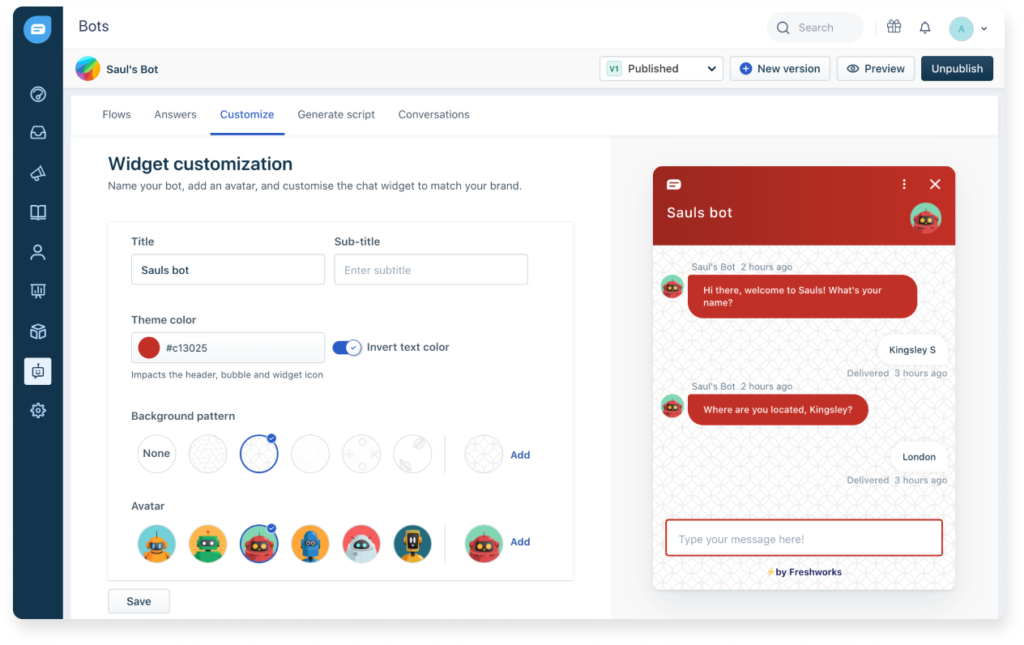
You can create custom conversational flows in Freshmarketer, segment your audience to deliver personalized bot interactions, book meetings, and seamlessly transfer chatbot conversations from one team member to another.
The chatbot can be trained to answer commonly asked questions on your website, trigger follow-ups, and map answers to groups of questions or different variants.
Notable Freshworks chatbot features:
- Powerful Freddy AI can be used for CRM, ITOps, CX operations
- Chatbots can be adapted for sales, support, and marketing.
Solvvy
Solvvy is a chatbot developed for support teams to optimize response times, manage ticket spikes, and improve support’s team productivity.
Solvvy chatbot consists of four main components that work together seamlessly.
Solvvy Workflows are used for building custom support solutions using a code-less interface, and even the most complex support queries can be automated and delegated to your chatbot if you have a tested solution.
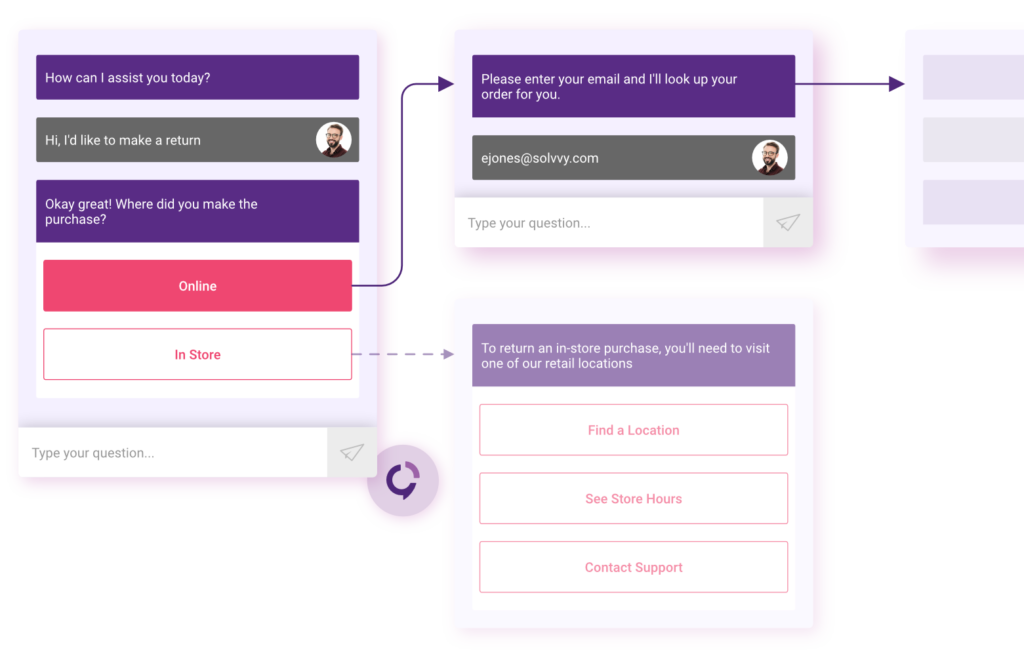
Solvyy Answers leverages the existing information from your FAQ and help articles to pull relevant knowledge snippets after understanding user intent behind the questions.
Solvvy Journeys routes visitors to the optimal support channel, whether it’s phone support, chat, web, or social platform based on the customer’s persona, tier, or category. Solvvy Journeys can be used, for example, to prioritize tickets from premium users.
Solvy Insights is an analytics solution with dashboards to help you keep track of user conversations, prominent issues, chatbot performance, or, for example, the efficiency of your knowledge library.
- Great analytics
- Strong focus on support operations
- Codeless interface for creating custom supporting chatbots
Ada
Ada platform consists of three products: Ada Engage for managing prospects, Ada CX for breaking silos between departments, and Ada Support for resolving support issues.
Every solution utilizes Ada AI Conversational platform that can be used for building chatbots without code. Ada chatbots can act based on each visitor’s information, intent, and interests. For example, Ada chatbot can offer discounts relevant to the user’s browsing history or product recommendation in 100+ languages.
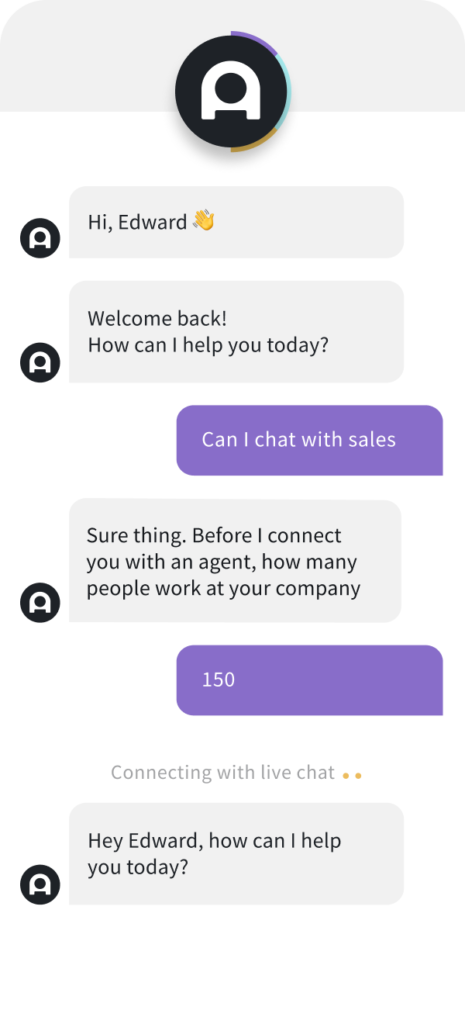
Ada chatbots support natural conversation with users, can identify customer’s intent or type of problem, and route them to the relevant team (e.g. sales or support).
Ada bots can be trained for a better understanding of customer intent. Ada integrates with multiple sales and marketing platforms and offers deep integration into backend industry systems, e.g. Airlines, eCommerce, Fintech, and so on. Ada also offers custom integrations with your company’s tools.
Notable Ada features:
- Custom integrations
- Powerful AI conversational solution for creating multi-purpose sales and support chatbots
- Ability to pull knowledge from multiple distributed sources when a bot can’t provide answer of their own
Rul.ai
Rul.ai is a powerful conversational solution for building advanced virtual agents and chatbots.
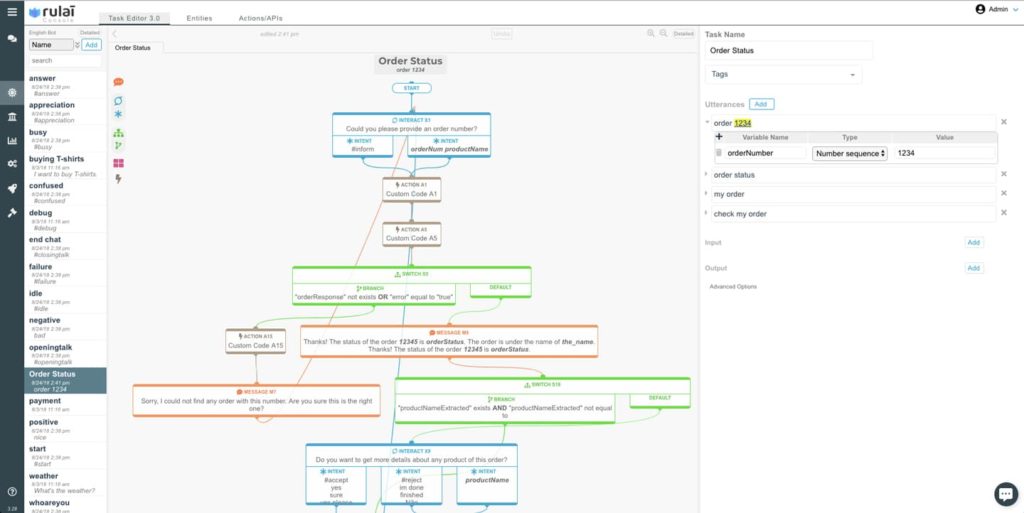
Rul.ai chatbots utillize context awareness, that allows chatbots to better understand user intent based on previous dialogue. Rul.ai supports non-linear conversations that allow Rul.ai to respond to unrelated questions and then get back to the original conversation. Every interaction can be seamlessly routed to human agents.
Conversational logic and flow can be built in Rul.ai using a drag-and-drop design console.
Among other prominent Rul.ai features are:
- Answer extraction from a knowledge base, help articles, FAQ’s
- Clarifying questions
- Collection of relevant customer information
- Detection of changed user intent
- Custom learning NLU models with more training data
- Understanding of synonyms and misspellings
Every chatbot on our list has its advantages. To make the most out of chatbots, make sure you prepare a list of current challenges in your company that you want to resolve with a chatbot.
At the end of the day, chatbots are not sentient beings [yet] that will magically solve all our problems. For now, we need to train them and make sure we use them to their best ability in the most relevant scenario.
For example, if your remote team struggles with unnecessary, boring, and time-eating meetings that no one is happy to attend, try Geekbot.
Using Geekbot you can replace long-winded meetings with short conversations with Geekbot and greatly increase your team’s productivity and well-being. Join the likes of Github and Shopify and try our 10-person free plan to see for yourself!