“Hey Nick, I’m sending you this email concerning remote working. We’re going to run a trial remote workday tomorrow, to see what we need to fix for a longer duration of remote working.
As you’re an expert in this field, we would like you to provide us with some tips and tricks in order to be more productive!”
This is one of the many messages I received from my network the past days regarding the need to quickly shift to remote work due to recent updates on the pandemic outbreak.
I have been working remotely around 12 years when this mode of work was considered a privilege for the few tech, translators or journalists.
The team behind Geekbot has been remote since 2008 and it wasn’t until 2 years ago that we equipped ourselves with an office space that still hasn’t seen more than 10 days of “full-house”. Therefore, I have followed every possible research-based advice on remote, read every available book on successful remote teams and applied several methods to our team to find the effective processes of successful remote work. Geekbot was the heir of all that knowledge, that’s why our product has proven to be an indispensable tool for remote teams.
Employees are facing a two-fold challenge presently. Not only everyone has to work from home, even if the organization is not properly equipped for this quick transition, but also they have to continue being productive – which means having to get back on track quite fast.
The benefits of working remotely have been well proven and documented the past years. I can guarantee that organizing my life the way I wanted, reducing my stress levels and indulging myself in productive deep focus work are perks that I experienced from the first day.
So, in doing my best to support you in your transition to remote, here is our guide to help you implement techniques and processes that will have you switching to remote mode in no time.
A. Emergency kit to a fast remote shift
- You will need some necessary tools to set the infrastructure for smooth collaboration and communication between all team/org members. A golden combination of well integrated tools that worked for us the past years is:
Asana: task management tool
Slite: documentation tool
Slack: communication tool
Geekbot: monitoring progress and status updates
Being a software team we use GitLab and GitHub as our version control tools. Depending on the type of team you are, you certainly need more tools but this set will serve its purpose until you start rolling into your new reality.
2. Stop for a couple of days to engage all team members in setting up the new tools. It doesn’t really cost you anything compared to the productivity continuation that you will achieve with properly educated users. All the self-service products like the aforementioned provide an extended source for FAQs, case studies, educational material and user guides so you will have no trouble in getting onboard.
3. Even if you are a small team, hold specific people accountable for the platform management. That saves the rest of the team precious time and energy from dealing with platform specific issues(e.g. payments, training, support etc.)
B. 6+1 basic steps to proceed with remote practices
- Map all tasks and work related activities to tools
For example, if you used to chat over the watercooler in the morning or have breakfast together in the office set up a meeting in Google Hangouts or Zoom to continue with your morning routine over the camera. Take your colleagues together with you in the kitchen as you prepare your morning toast. If you had your daily standup at 10am, have Geekbot do this for you in zero time. That way not only will you keep your processes intact but also you will have the information registered for future reference. There are tools for every process, just make sure you use the right one to genuinely transfer the existing progress.
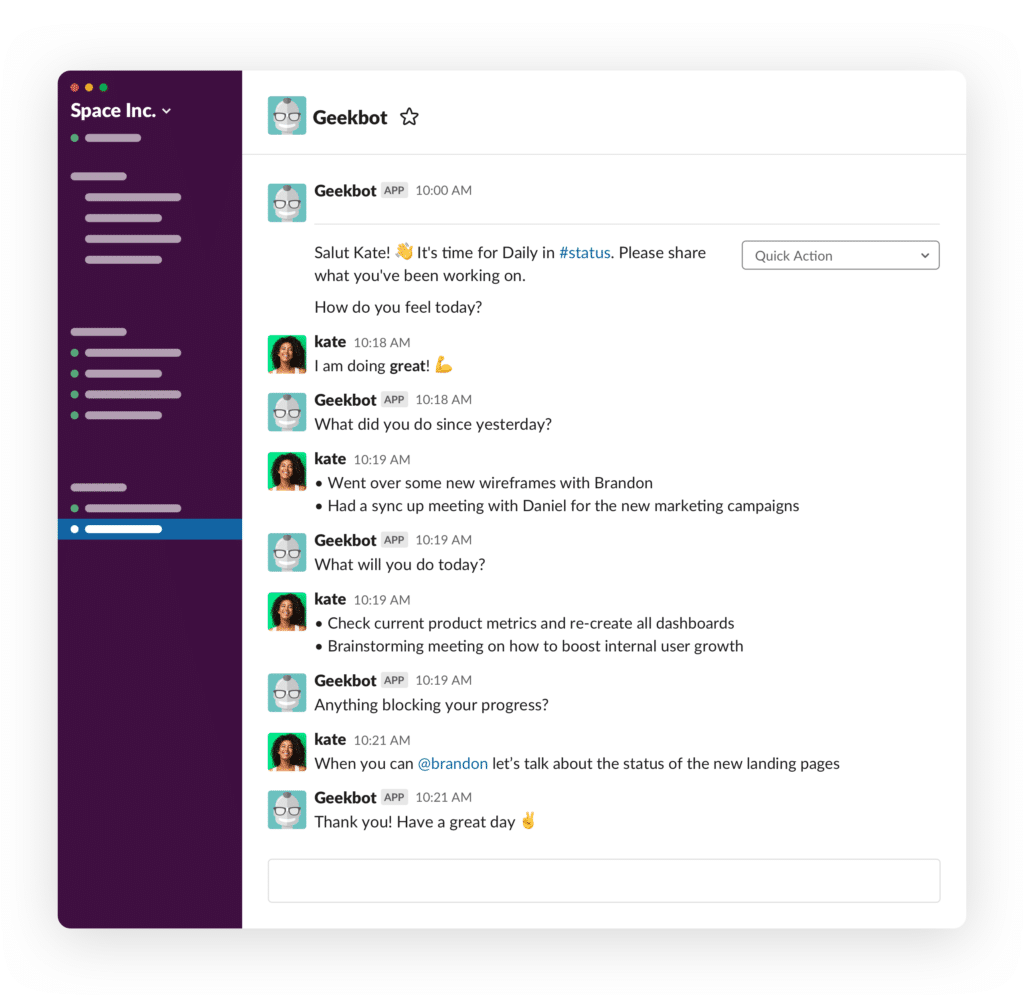
- Be sure to make your current personal status available
Either through blocking it on your shared calendar or by choosing the proper Slack status (away, in a meeting etc.) your co-workers should always know your whereabouts and availability. Just like they knew it when you were at the office.
- Sync on the progress with the team
Just like having everyone aware of your status the same applies to your work. Since people are not able to drop by the office and ask what is your progress with the task/project/activity you must inform each other frequently on the progress. So apart from the usual morning status update with Geekbot, it is advisable to establish an ‘End of the day’ Geekbot status update as a shout out of what has been done today.
- Move all face-to-face communication to documentation
I cannot stress this enough! We use Slite which has proven really effective to document every single piece of information regarding past, present and future projects. A rule of thumb is to be able to provide a link for every question that someone asks regarding content and context of a project.

- Assume no one knows
To avoid communication breakdowns when conveying a message be clear on the content, request and context of it. Instead of saying “Its ready” try “The presentation deck on ‘Project X’ is finished and uploaded to Google Drive (link)”. Ultimately, the purpose is for everyone who reads this to understand what is going on.
- One source of truth
Your task management tool must contain all information on the projects including assignees, description, status, external links to sources etc. Asana, Trello, Monday promise a 360 need coverage.

- Over-communicate
Well yes, this might overlap with the previous points but its so important to … over-communicate it. For task related information you need to track history of the completed task, list what you will do, remove blockers by asking for help, assign priority and maintain a record of everything you are doing to prevent you from losing information through the cracks or building a misunderstanding. Geekbot has ready templates to use on daily updates, retrospectives, product changelog and minutes of meetings. All that data stays available as text and as aggregated visual graphs.
C. Personal Changes
- Change your mental model
Truth be told, you need different mental models for remote working. What is important is to prepare yourself that you are going to work in an environment associated with rest/family/fun etc. Start by creating a day schedule of timelines and activities throughout the day. Don’t worry if you don’t stick to it, you’ll manage that throughout time.
- Define the working time
There are different techniques that work for people with the most popular being the Pomodoro which uses a timer to break down work into intervals, traditionally 25 minutes in length, separated by short breaks.
- Allocate some deep work slots
Isolate yourself from notifications, calls, meetings to make some room for deep concentrated work. Having Slack notifications always open will definitely not help so spend a couple of hours per day in ‘do not disturb’ mode.
- Avoid over-working
Remote lurks the danger to work anytime, anywhere. Based on your personal schedule there will be a time that you’ll shut your laptop down and stop working. Don’t fall into the trap of just leaving your desk. Shut it down, put it away and take off for the day. Take this advice seriously.
Dealing with unavoidable difficulties
- The most basic hurdle in remote work is the mistrust that is being built among team members and most commonly from managers to employees. There is no need to assume the worst for each other, simply set KPIs to track performance and keep people accountable for their work.
- Getting less personal creates unwanted distance that is counter-productive for the team as a whole. There are team bonding activities like setting up a ‘Pizza toppings‘ Geekbot survey among the team to spark chit chat, establish meetings where people will share how their weekend was or simply add Donut to Slack to get to know your colleagues better. Remember that human interaction that happens in co-located spaces must be actively pursued in online tools.

I understand that this remote shift feels sudden, leaving people frustrated and disoriented.
We cordially offer our experience in remote work at you service. We are here to help you maintain processes and minimize disturbing your daily flows.
Feel free to reach out anytime or join the discussion on Hacker News.
We are in this together.
Best wishes,
Nick



