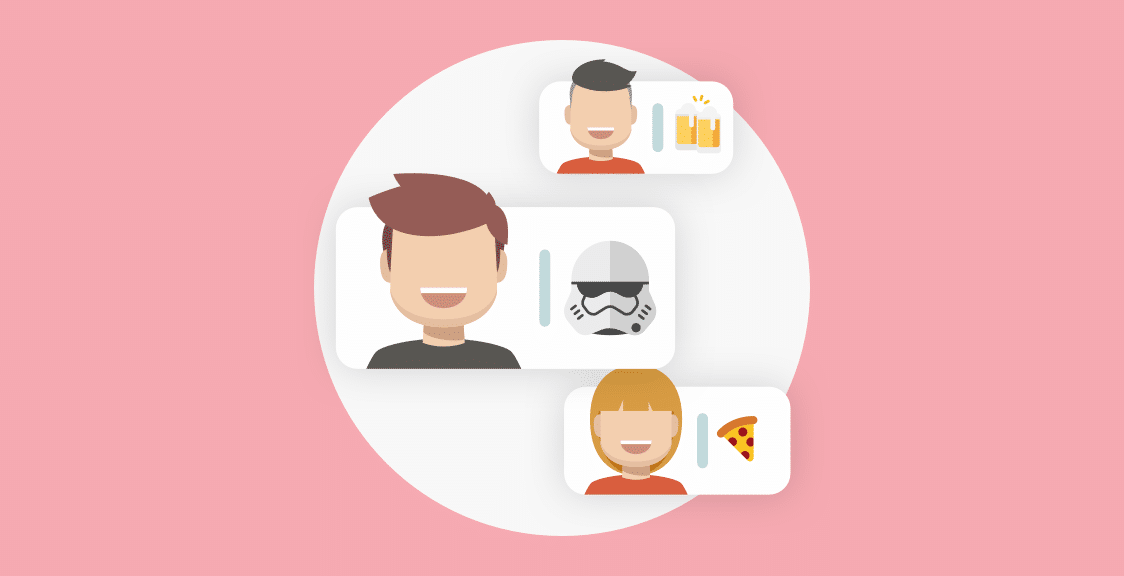For so many teachers, professors, and educators throughout the world, when classes transitioned online due to COVID-19, it became difficult to maintain a personal connection with students and keep a pulse on their progress and wellbeing.
It’s hard to really connect with someone via video conferencing. Zoom and similar video conferencing platforms feel cold and non-personal, and they’re not optimal for the one-on-one interactions that teachers are used to having in the classroom.
Previously, you could clearly see everyone’s facial expressions, and recognize who’s having a bad day or needs support/encouragement. You could take them aside (or come up to them) during class to have a one-on-one chat. But this isn’t possible remotely. Also, video conferencing platforms don’t facilitate an optimal environment for students to stop by and chat with teachers before or after class.
These one-on-one chats (before, during, or after class) help build and maintain a personal connection, which can make it easier for students to become academically motivated and engaged, and consequently, improve their performance. Unfortunately, with remote learning, many teachers and students aren’t getting the same one-on-one experience that they’re used to having in the classroom.
How can teachers better keep a pulse on students in remote learning environments? How can they maintain one-on-one connections?
To help answer these questions, we interviewed one of our users, James Pierce (Dean at the Watkins College of Art at Belmont University) to get his thoughts on how to tackle this problem and maintain or improve personal connections with students in a remote learning environment.
James decided to use our product, Geekbot, to automatically send 4 check-in questions to students every class day:
- How do you feel today?
- What did you work on since last class?
- What do you plan to work on today?
- Anything blocking your progress?
In this post, we’ll cover:
- Details on the purpose/function and implications of the four check-in questions James chose, and how they positively impacted his students.
- The types of responses that James received during check-ins, and how the four questions improved his connections and pulse on students when they went remote.
- Exactly why James chose to use Geekbot (instead of other tools/methods) to send daily check-in questions to students.
- The logistics of setting up/configuring Geekbot to send check-in questions to students on each class day automatically.
How James Uses Geekbot
With Geekbot, students get an alert/notification on their phone to answer the questions on Slack, and they can type their responses via the Slack desktop or mobile app:
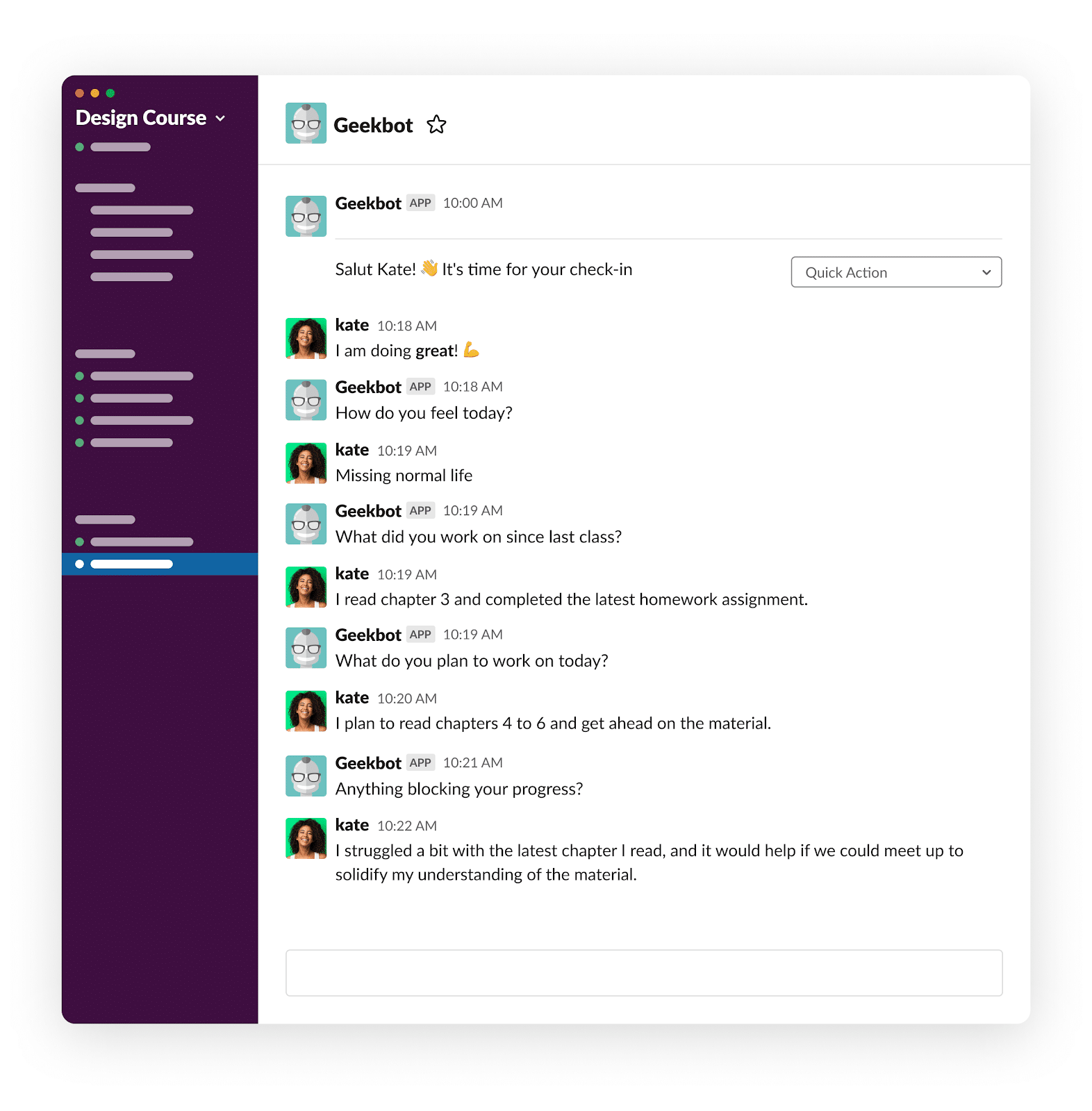
The answers can be private and only visible to the teacher, so that students can be more open and honest (since some students are embarrassed to share their personal feelings and struggles publicly in front of classmates).
Questions #2 and #3 (“What did you work on since last class?” and “What do you plan to work on today?”) were helpful in terms of increasing student accountability, making sure students are on top of the material, and getting a better sense of their progress.
But what really made a world of difference to James were questions #1 and #4 (“How do you feel today?” and “Anything blocking your progress?”). In the interview, he said, “It was important for me to make sure I had an insight into not only where they are in projects, but how they are feeling, which is something I’m so used to having when I’m there with them in person. This was the chance of having that one-on-one experience that I missed in the classroom.”
More Details on the Purpose & Implications of Question #4 (“Anything Blocking Your Progress?”)
With some classes, knowledge builds on each other, and it’s beneficial for otherwise shy students to be prompted to say what they’re struggling with. Providing an opportunity for the teacher to step in and help solve the issue(s) before moving on to the next subject is very helpful. Without assigning mandatory check-in questions, a teacher could go on for months before discovering a student is struggling with a certain topic — and by that time, their grade has already suffered significantly (which is especially true if there aren’t any assignments or homework before the test for the teacher to see how students are doing/progressing).
During the interview, James said that students often replied to “anything blocking your progress?” with specific difficulties they experienced when using Adobe XD, After Effects, and other design software programs that were a part of the classroom. Geekbot created an opportunity for James to reach out to students individually and help them out. It was the equivalent of someone raising their hand during class and saying, “Hey, I’ve been struggling with this since last class. Can you show me how to do this?”
By having students use Geekbot to write what they’re struggling with before each class, James was able to bring back some of that one-on-one experience and engagement that students are used to having in a physical classroom environment.
In the interview, James mentioned that most times he would reach out to students individually if they responded that they’re struggling with a certain topic. That being said, if multiple students brought up a specific issue, it could prompt a class wide lecture or discussion to address this trend. This gives teachers more confidence that all students have a better grasp of a certain topic (not just those who bring it up).
During the interview, we asked James, “Do you think students would have reached out to you with specific questions about what’s holding them back without a consistent check-in process in place?”
James answered, “I don’t know for sure. But I would say that the engagement was stronger. Most of our students know me well enough that I think that they would have reached out to me. But being required to answer check-in questions several times a week before each class ensures that students are thinking about which topics they’re struggling with more often, and creates greater self-awareness of what needs shoring up”.
More Details on the Purpose & Implications of Question #1 (“How Do You Feel Today?”)
It’s hard to gauge how students are feeling mentally or emotionally without being there in person.
During the interview, James said, “When you’re in person with students, you can tell if someone is having a bad day and offer support and encouragement. Especially if you have a small class with 15 students like I did. But with video conferencing, it’s hard to see students’ faces, so you don’t get that one-on-one experience that you’re used to having in the classroom.”
By having students answer the “how do you feel today” question via Geekbot right before each class starts, James was able to bring back up some of those personal interactions/experiences that are the norm in a traditional classroom environment.
For example, if a student typed something along the lines of “Missing normal life”, then James could reply to the student’s comment directly through Geekbot with encouraging words and offer support.
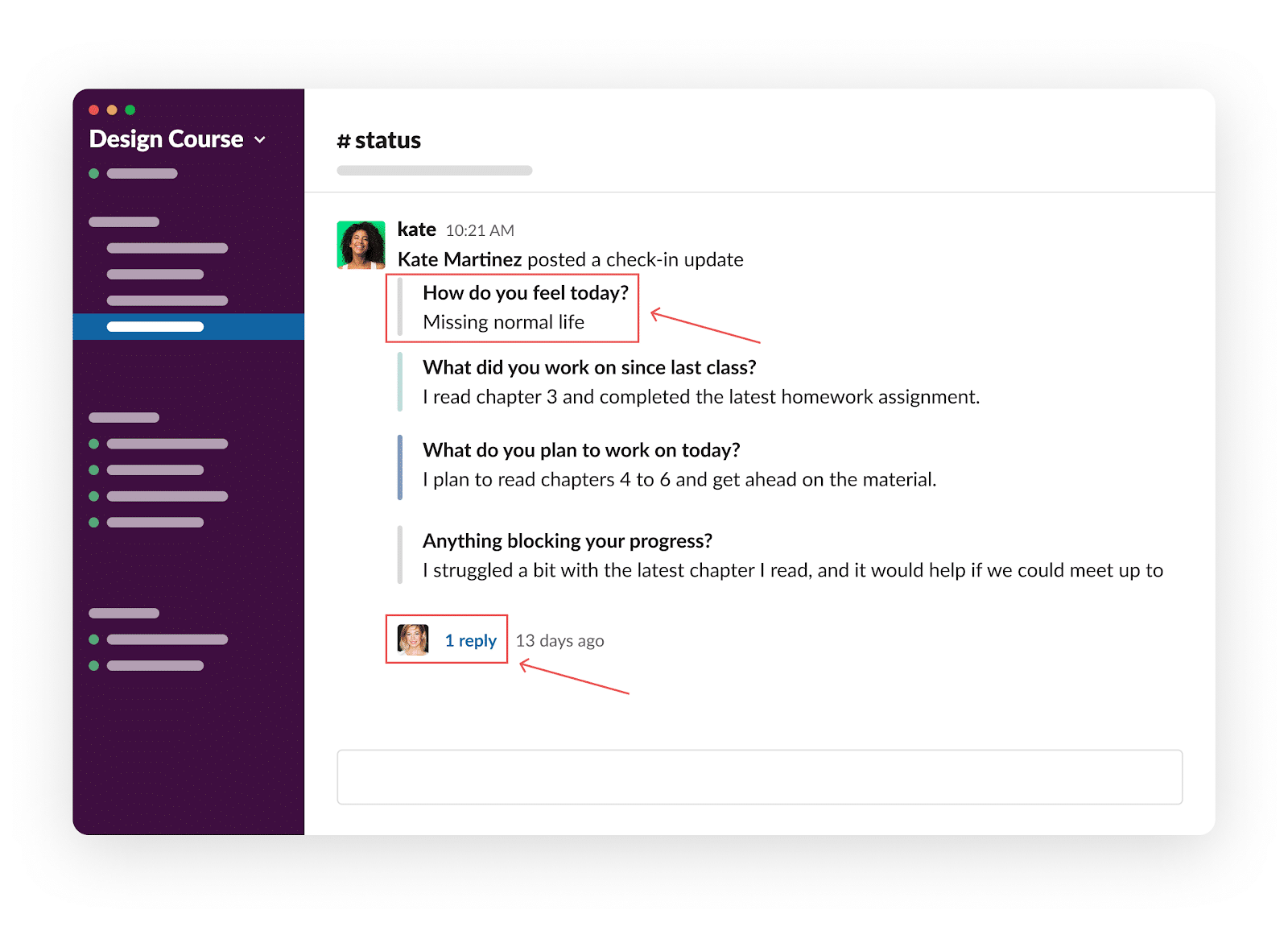
This would help the student feel heard and supported, which could directly impact their academic performance and general wellbeing (especially in these challenging times).
Without a daily check-in question like “how do you feel” before each class starts, students may be more closed off and less emotionally available to participate. The emotional and cognitive parts intertwine. If someone isn’t feeling well mentally, then they likely won’t be as open to learning.
Why You Should Use Geekbot to Send Check-In Questions to Students Instead of Other Tools/Methods
Google Docs Downsides
Some teachers may wonder, why not have one big Google Doc where students fill out the check-in answers?
However, there are several downsides associated with Google Docs:
1. Less transparency
Many students are unlikely to be open and honest when their answers are seen by the entire class in a public Google Doc. Understandably, most students would feel more comfortable sharing how they’re feeling and what they’re struggling with in a private, one-on-one manner (where no one but the teacher sees their answers).
2. Easy to Forget
With Geekbot, students get a notification on their phone to complete the check-in questions right before each class starts, which ensures more responsiveness (as opposed to Google Docs, where there’s no reminders, and students have to remember to complete the questions on their own).
3. Doesn’t Feel Personal
Answering the check-in questions in a Google Doc sounds like a formal homework assignment. In comparison, Geekbot asks students each check-in question one at a time, and it feels like you’re chatting back and forth with a real person:
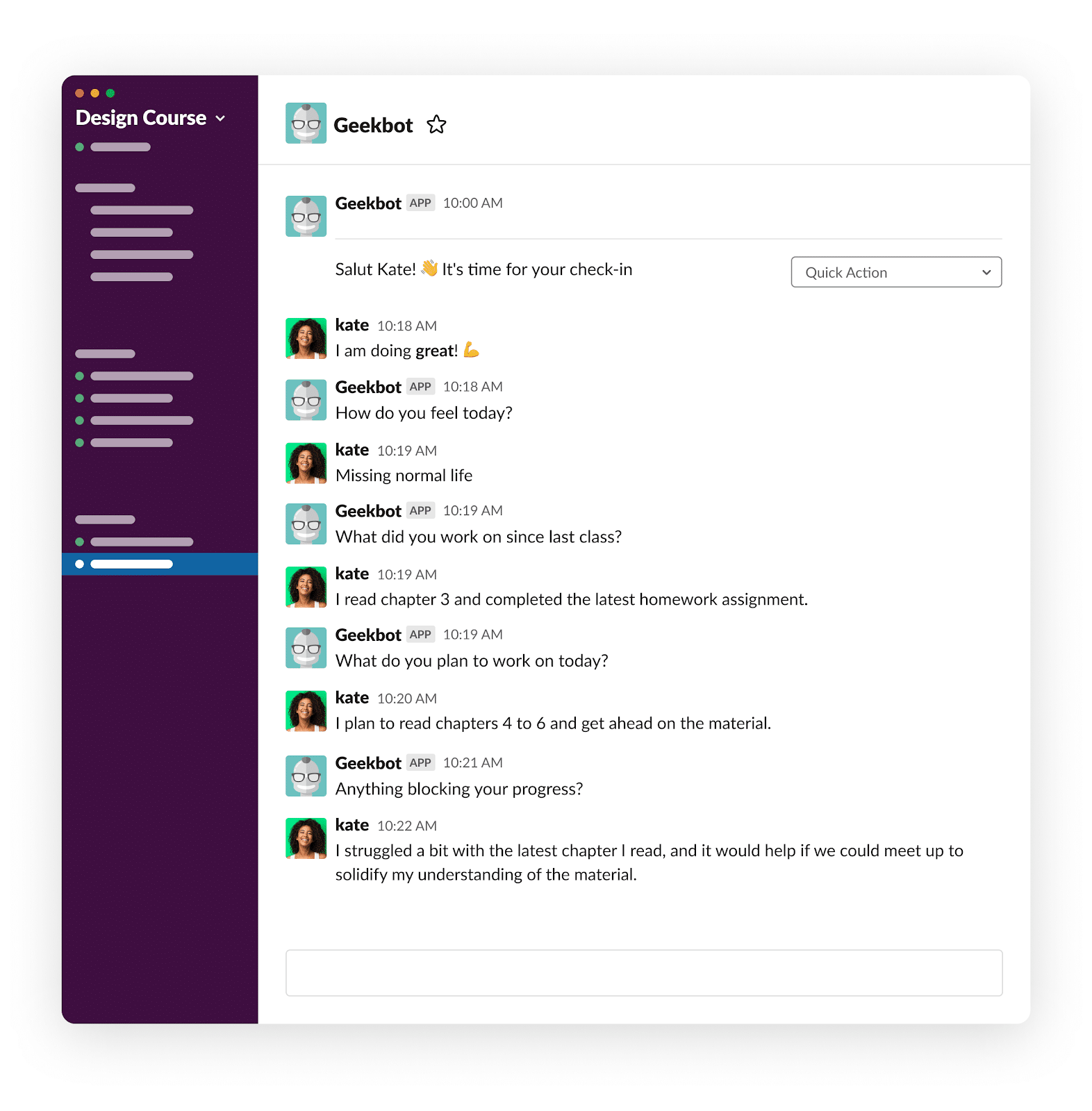
Answering the check-in questions via an app on a phone or computer makes the experience more fun and personal for students, and it doesn’t feel like “just another” typical assignment that they have to submit.
Downsides of Submitting the Check-In Answers via Email
One solution to the public nature of Google Docs is having students submit the check-in answers privately via email.
However, there are some downsides to that:
1. Inefficient
With email, you have to open up each file individually, and doing so one by one can take a lot of time.
In comparison, with Geekbot, all the answers to the check-in questions are compiled in one centralized place, so you can quickly skim through them:
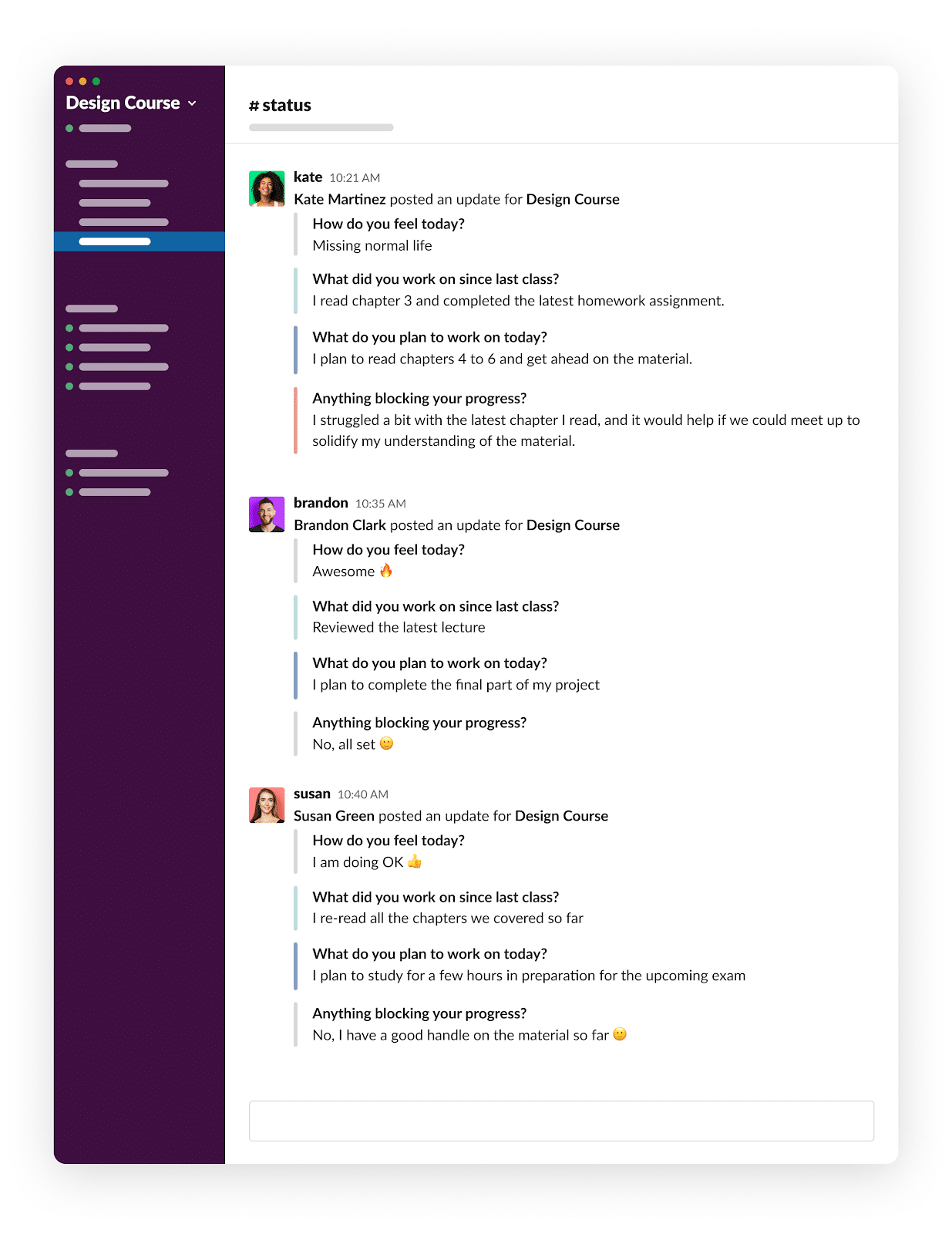
2. Too Slow, Not Conducive for Rapid Dialogue
When students submit their check-in answers and share how they feel or what they’re struggling with, teachers may want to reply. But replying to each student individually via email could take quite a while. The back and forth is slower, so you generally don’t get the same type of conversation that can get students to open up.
However, with Geekbot, you can easily scan student’s responses and reply to each of them in one centralized place.
A reply helps build that personal connection that’s missing in an online learning environment. It’s important to get that one-on-one conversation going, so students know that you read their responses, and they feel heard and supported.
With Geekbot and Slack, students get an instant notification on their phone every time a reply comes in. Since it feels similar to text messaging, students are more likely to engage in a method of communication that seems native to them.
3. Not Fun for Students
If each student submits the check-in questions via email, then just like Google Docs, it feels formal and sounds like work. Instead, with Geekbot, students get to use a mobile or desktop app to complete the check-in questions, which feels more unique.
As mentioned, we designed Geekbot to feel fun and conversational for students, so they’re more excited to use it.
Downside of Answering the Check-In Questions During Class Time
Some teachers may wonder, why not start each class by going around and having each student answer the check-in questions?
However, as we’ve already discussed, some students may be too embarrassed to share their personal feelings and struggles publicly in front of classmates.
Also, the check-in questions take away from class time, as many teachers are already rushing to get through their core material.
Logistics: Here’s How to Set Up and Try Geekbot
We created a “Getting Started” guide (see here) that explains how to set up Geekbot to send automated check-in questions to students.
To summarize, the answers to the 4 check-in questions allowed James to:
- Get a better sense of the progress students are making since he can’t be next to them in the classroom.
- Answer any questions students may have before it’s too late into the school year.
- Understand how students are feeling on a personal level in these unprecedented times and offer support/encouragement when needed.
- Better maintain one-on-one connections with students in a distance learning environment,
- Make the check-in process more effective than traditional tools like email, Google Docs, etc.