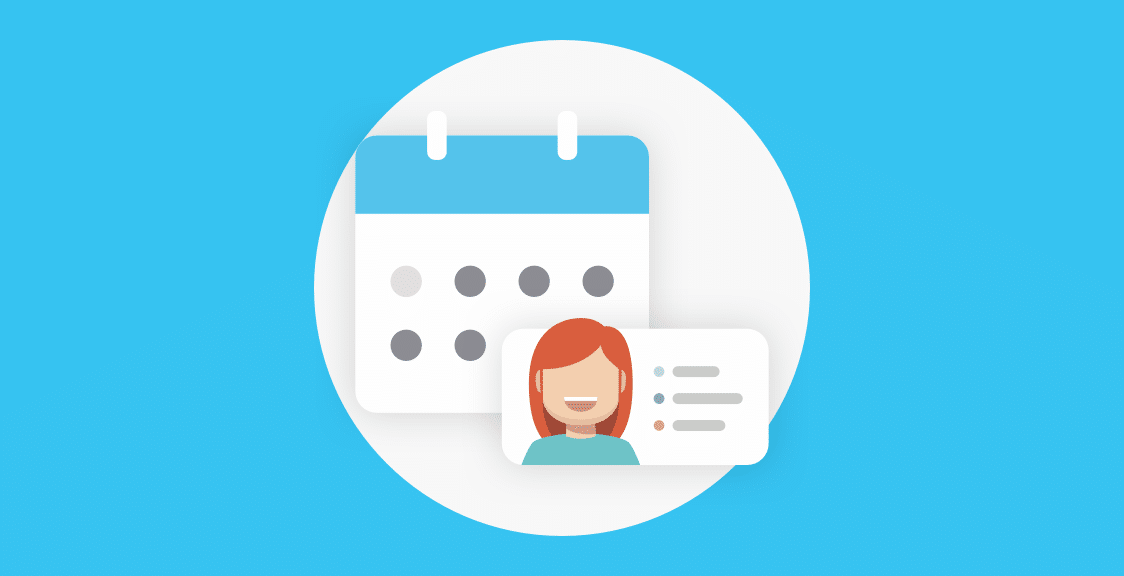Remote scrum master. Is it possible? Here’s what 2001 Agile Manifesto says: “The most efficient and effective method of conveying information to and within a development team is face-to-face conversation”. It seems like we have to call it a day here.
Well, unfortunately, and especially in the light of the recent events, we simply can’t. Thousands of teams were forced to work from home due to the recent outbreak, and remote scrum is not an exception or experimental practice anymore, but a necessity. So the only thing left for us is to adapt to the new reality of remote work as well as we can.
Here are just some of the challenges that scrum masters face when working in a remote environment:
- Scrum masters can no longer rely on face-to-face conversations to identify problems within teams and lack physical clues to identify team members reactions and emotional state.
- Team members are unused to remote collaboration, so both individual and team productivity suffer. Face-to-face meetings at whiteboard or other planning practices need to be replaced.
- Most of the practices and team organizing techniques that scrum masters relied on in the office have to be adapted or fully altered to stay effective in the remote environment.
Teams are harder to organize because there’s no more shared physical space in order to facilitate communication and coordination within teams. Remote environment can be distracting, so it’s harder for a scrum master to keep everyone engaged during agile meetings. Meetings can run too long and go off the rails due to personal chit-chat conversations, listening to irrelevant updates or due to long decision-making process.
“If we can no longer be physically co-located, as a ScrumMaster, I want to help create an environment of virtual co-location.
This means setting up tools and working agreements that enable our teams to effectively communicate and collaborate while being remote. This also means guarding against processes and tools that replace our communication and collaboration.
From there, as a ScrumMaster, I want to help ensure that our tools and working agreements help maximize the 3 core pillars of Scrum, which are transparency, inspection, and adaptation.”
Richard Cheng the VP of Training and Chief Product Owner at Nextup Solutions
In this article we’ll talk about how Scrum Masters can help their teams stay effective and aligned, covering methods and tools that can help follow Scrum best practices even while working remotely.
Double Down On Your Communications
Frankly speaking, remote work and remote scrum are not new trends in any capacity. According to Gallup research, the number of companies that telecommute in at least some capacity has been steadily growing throughout the decade, while three in ten companies that supported telecommuting before the outbreak were entirely remote.
It’s only natural that by now we have a plethora of services and tools that allow teams to communicate effectively no matter how dispersed team members can be around the globe. One of the main responsibilities of a Scrum Master is to foster and facilitate communication between team members, so it’s often their job to find and adapt communication tools to the needs of the team.
There are three main types of communication tools that your team has to use in order to have comprehensive discussions:
- Group chat tools: where mostly text conversations happen.
Examples: Slack, Twist, Chanty, Microsoft Teams
- Video chat tools: necessary for face-to-face interactions so that Scrum Masters can analyze more deeply how team members respond to questions and communicate their struggles.
Examples: Zoom, Google Hangouts, GoToMeeting, Amazon Chime, Skype.
- Voice conferencing tools: primarily for short discussions, although video conferencing is almost always preferable to simple audio calls.
Examples: Slack built-in voice calls, Discord, Voxer.
For Scrum Masters, video conferencing is of particular importance as it’s during face-to-face meetings they can bring the most value to their people.
Here are the key questions that Scrum Masters should ask themselves before pinning down the video tool that team use for communication:
- Does the tool support video conferencing and whether it results in additional costs?
- How many team members can join one meeting?
- Are there any latency problems during big team gatherings?
- Does the tool support screen sharing?
Note: While most video conferencing services operate more or less in the same manner, there might be slight differences in their pricing models that can make a huge difference in your particular case. For example, Zoom’ s free version supports up to 100 participants in a meeting, but there’s a 40 minute limit per meeting. Google Hangouts, on the other side, does not have any time limits.
It’s also a good practice to outline your whole communications landscape to analyze where your team members talk to each other the most, and then either optimize channels of communication or utilize them to your advantage.
Case study example :
After a thorough analysis of how team members talk to each other, a Scrum Master came to a surprising revelation that 30% of team discussions are happening in private messengers. The further inspection revealed that the team has trust issues with the current product management. The Scrum Master then launched a series of anonymous feedback reports and presented management with ideas of how to improve the situation, successfully elevating team performance in the next two months.
After choosing communication tools, adapting them to the needs of your team, and inspecting team communication channels, the Scrum Master’s goal is to ensure the smooth collaboration between team members.
“I’ve found that remote teams are prone to a few issues that you won’t find in your typical agile handbook. I frequently see a breakdown in knowledge saturation since remote employees aren’t able to engage in drive-by conversations or quick water-cooler chat where information is often exchanged.
To facilitate more open communication on these teams, I try to get a feel for whether or not everyone on the team is actually in the loop. It’s difficult to have empowered, autonomous teams if they don’t have adequate information.”
Sam Harper, CSM & CSPO
Fostering Team Collaboration
A Scrum Master’s primary goal is to coach their team in order to become more self-organised as well as help team members effectively communicate with each other, and facilitate collaboration between them.
That means that there always should be tools and processes that allow team members to collectively brainstorm tasks, promote self-learning, discuss strategies, work on the product, and so on.
Surely, certain techniques that Scrum Masters commonly use in co-located environments can’t be exactly recreated in a fully remote environment, e.g. face-to-face meetings at whiteboard. However, practically, you cannot replicate something that worked in a physical environment, but instead, you should take advantage of a new digital way of work.
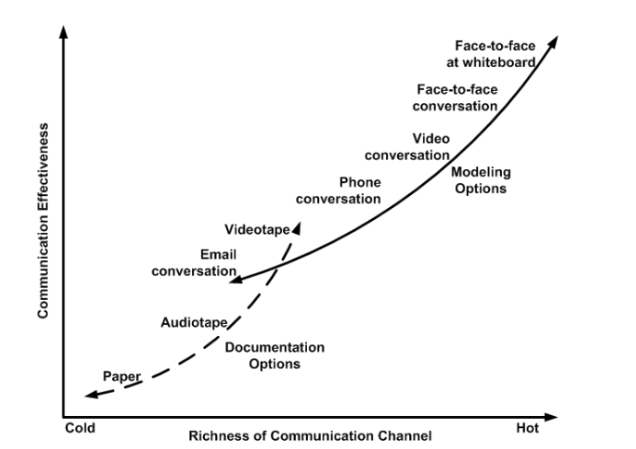
When Scrum Masters look at the situation this way, they start noticing just how many different tools they have at their disposal that can help them do their jobs better.
So let’s roll back to basics. Team collaboration is a complex process, but essentially it consists of two components: shared input and structure. And there are many remote tools that Scrum Masters and teams can use to support both of these aspects.
Part of the Scrum Master’s job is to coach the team to be self-organising. No-one, not even the Scrum Master should be telling the team how they should collaborate.
Shared Input
Collaboration describes individuals working together for a common purpose. In its essence, it’s a chaotic process: the more team members you have, the more diverse and chaotic their input will be.
All collaborative Scrum processes, such as brainstorming, planning, and analysis require some sort of common collaborative space. They require a shared input where several team members can throw in their ideas as they come up without having to wait for someone. Eventually, their input should be organized, but first Scrum Masters have to ensure there’s input at all, and this is where shared workspace tools come in.
Whiteboards
There are many whiteboard services and tools available out there that mimic a physical whiteboard. However, a shared digital space allows for additional functionality: team members can add photos, videos, files from their computers and paint in a shared space at the same time, which would be problematic had they been standing next to a single whiteboard.
So a digital shared space, in fact, offers more features and opportunities for team collaboration.
Here are some examples of online whiteboards services:
- Mural.co
- Miror.com
- Stormboard.com
- A Web Whiteboard
- Groupboard.com
Shared documents
Working collectively on documents online is especially valuable if certain team members prefer this type of ideation process.
Here are some tools that support real-time collaborative document editing:
- Google Docs
- Slite
- Dropbox Paper
Structure
Structuring input from several team members is as important as collecting it, and without the right project management tools in place the Scrum Master is left with is a pile of unstructured thoughts and suggestions that are hard to make use of.
There are several ways to organize team input at several levels. At the lowest levels there are mind maps and topic organizers, while at the highest levels there are task board and project management services. Task boards allow Scrum Masters to add tasks that the team agreed on completing, manage backlog items, or simply organize valuable ideas into more tangible blocks of work.
The question of what task boards to use usually comes down to certain factors. For example, do you need certain advanced features such as analytics and complex integrations with external services, or a simple kanban-like board?
Example of task boards:
- Trello (intro to medium level task management software)
- Asana (medium to advanced task management software)
- Monday (medium to advanced project and task management software)
- JIRA (advanced project management features)
- Version One (advanced project management software)
For a organizations where team members and the Scrum Master need to organize, group, or filter their ideas, more simple mind-mapping and topic organizing software will do the job.
Examples of team input organizing softwares:
- Canva (visual blocks, infographics, or mind-mapping)
- MindMup (mind-mapping)
- Coggle (for organizing ideas into logical branches)
- MindMeister (mind-mapping)
“The need for further structure on the way of working is more crucial, especially while working in a remote environment due to lack of face to face communication.
This might create communication delays and/or misrepresentations among team members that collaborate for the end result.
Ιt also seems that there is a need for more frequent small catch-up sessions among team members throughout the day, thus a longer standup meeting that does not focus only on the three questions rules but provides for the space for a more relaxed chit chat discussion would actually work “
Vasilis Gennaris, Agile Coach at Etraveli Group
Scrum Tools
There are several online tools that can help Scrum Masters to be more efficient even while working in a remote environment.
Daily Stand Up Tools
Daily standups are the cornerstone of Scrum practice, even though teams sometimes struggle to make them work.
Fortunately, having a Scrum Master on the team helps a lot, as it’s the Scrum Master’s job to make sure that the crucial requirements of daily meetings are preserved:
- Daily Standups must be short. According to the best agile practices, daily standups should not last longer than 15 minutes) Unfortunately, many teams can’t live up to this standard as chit-chats and side conversations tend to drag those meetings for longer periods, dramatically affecting the team’s productivity.
- Equal feedback from everyone. Scrum Masters should encourage all team members to share their progress equally. Certain team members will often over-communicate their goals and progress, while others under-communicate. This leads to unbalanced attention as team members inadvertently focus on topics that are talked about the most, and not the most important ones.
- All team members are present. This is especially hard to ensure in a remote environment where team members can be distributed across multiple time zones. It doesn’t help that team members working from home have different working schedules and are more productive throughout different parts of the day. Forcing colleagues to participate in meetings at the same time leads to some team members being much more engaged than others. That leads to unbalanced and ineffective conversations.
We’ve already covered tools that can help organize daily meetings in the section about communications, so here we’ll cover some tools that allow Scrum Masters to elicit even more value from daily meetings:
- Geekbot: Often, no matter how experienced the Scrum Master is, there are pain points (low trust, transition period from old environment) within teams that prevent team members from attending useful stand-up meetings. In this case, asynchronous stand-up meetings can be a great solution that also helps Scrum Masters to gather feedback and get to the bottom of problems faster and without long-term team productivity setbacks.
On top of that Geekbot solves critical daily standup issues:
Ensures stand up meeting are short and to the point, because team members share their progress in a simple and easy-to-absorb text format without spawning irrelevant side conversations
Facilitates equal feedback from every team member, as all reports are gathered independently and stored in the shared channel for future reference
Allows every team member to report whenever they can, so that even if team members are in different time zones or follow different work schedules, they can share progress with their teammates without disrupting their productive regime.
- Krisp: when people work from their homes, background noise may be of a particular issue. Using Krispo reduces the amount of background noises letting Scrum Masters run more efficient and focused meetings
- DroidCam: having a web-cam turned on is essential for daily meetings, and especially so in a remote environment. DroidCam software allows team members to turn their mobile device into a PC-connected web camera if they currently don’t have one.
- LucidMeetings: planning meetings beforehand and following through with the agenda is how Scrum Masters make sure the meetings they host are always a valuable team asset and not a pointless distracting activity.
Note: A lot of our Customers are using Geekbot as well in order to plan ahead their meetings. Geekbot is free for smaller teams with less than 10 users. We also offer a paid option for larger teams which you can try out free for 30 days.
Sprint Planning Tools
Sprint Planning is a complex activity, and the better Scrum Masters are equipped to facilitate team collaboration and engagement during it, the more efficient their sprints, estimations, and backlog management will become.
Below are some of the tools remote Scrum Masters can use to help teams be more effective during their spring planning.
Planning Poker Tools: task estimation is what differs mature Scrum teams from inexperienced one.s The better team members can estimate their tasks for the sprint, the higher their sprint velocity will be, and the more tasks they will be able to complete without losing their development rhythm.
Examples of tools: ScrumPoker, planITpoker, Delegation Poker
User Stories Management: properly managing user stories allows the team to quickly focus on tasks that need most of their attention and get the most results out of it. Creating, grouping, editing, and prioritizing user stories are activities that Scrum Masters are constantly being involved with, and certain tools can help make the process of user story management more efficient and organized.
Examples of tools: Cardboard, StoriesOnBoard
Retrospective Tools
Retrospectives allow teams to constantly improve their working processes, team collaboration, and overall productivity. Unfortunately, some teams omit the process because they can’t extract any value out of it. Scrum Masters, on the other hand, should be advocating for retrospectives in any environment, as it’s one of the few moments when teams can really look at themselves and reveal performance issues that would otherwise be neglected for a very long time.
Here are some tools that can help Scrum Masters run retrospective meetings more efficiently in fully remote teams:
If your team is still reluctant to the idea of weekly retrospectives, there are workarounds. For example, by using Geekbot you can perform NLP analysis of all team responses during a certain period of time. This may reveal whether your team members are happy or not during certain events.
Cross-checking this data with specific responses, you can see what team members struggle with and help them alleviate their problems.
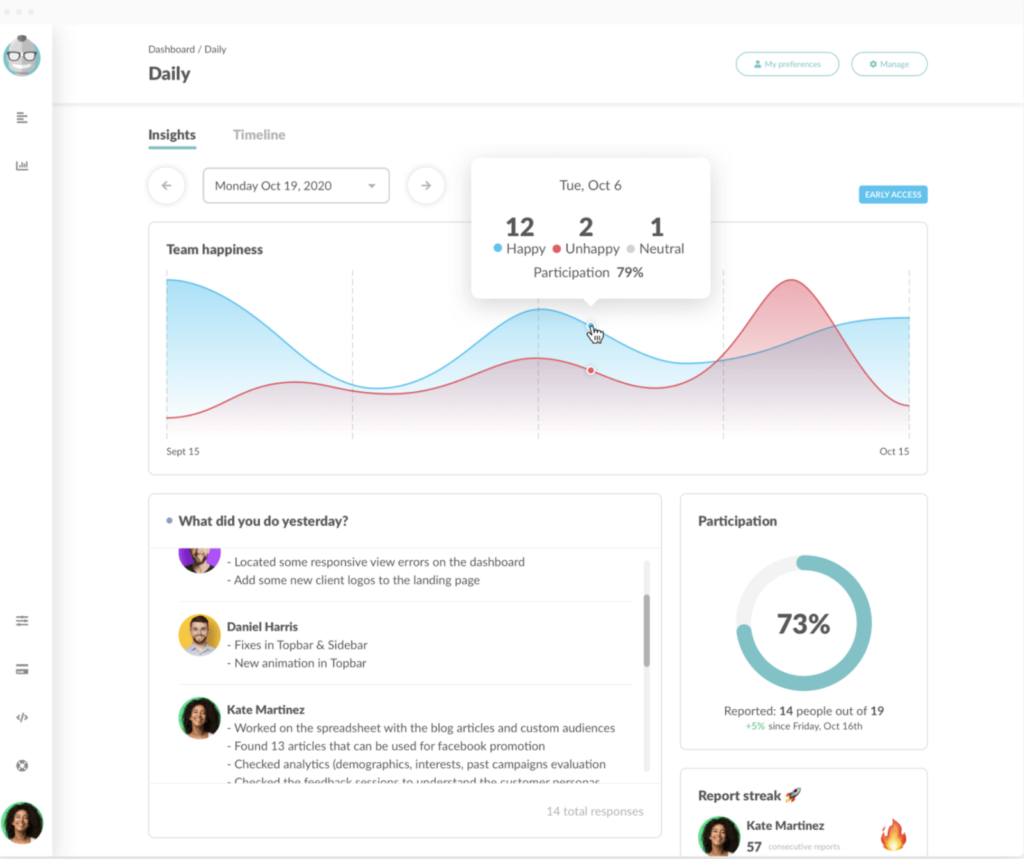
You can get more information on how Geekbot helps your team to stay aligned, productive, and engaged on our website.
Hopefully, this period of transition to remote work will go as smoothly as possible for you and your team. We’ll make sure to write more useful guides on remote work productivity to help your company come out of this situation even more close-knit and prosperous than before.
You Might Also Like…
- How We Use Geekbot to Manage a Distributed Team from Slack
- How to Shift an Entire Organization to Remote Work Overnight
- How to Overcome the Challenges of Managing a Remote Team