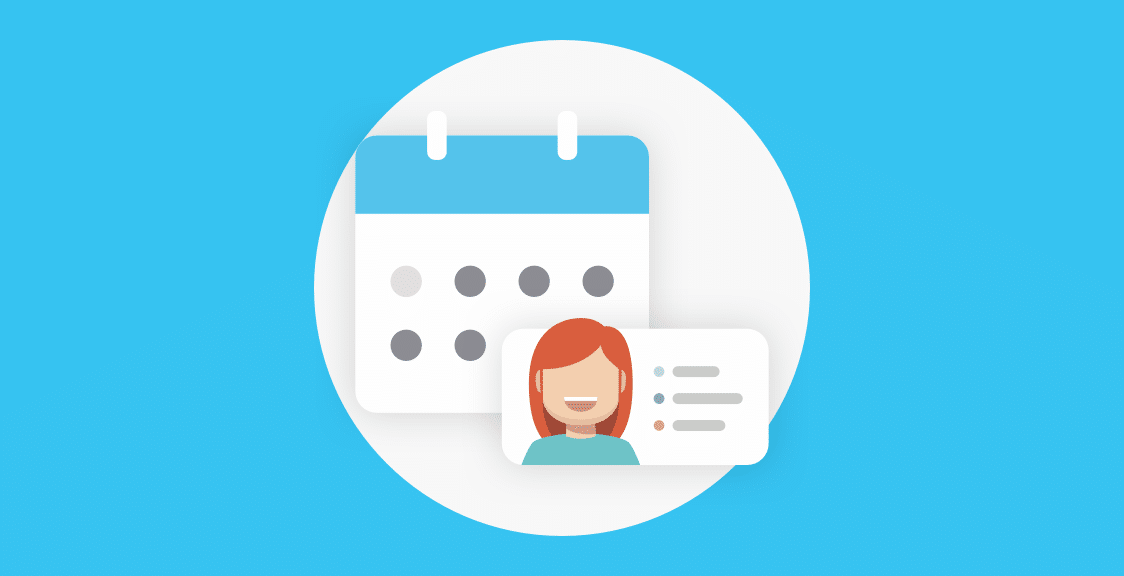Microsoft Teams is currently the most popular messenger for teams with an astonishing number of more than 145 million daily active users. Although there are many factors that facilitated such a success, one thing that made MS Teams so popular are bots that allow Teams to integrate with plenty of useful tools and 3rd party services.
Using Microsoft Teams bots, any company can adapt MS Teams to their particular workflows and achieve ultra-high levels of productivity and remote efficiency.
In this article, we’ll describe 21 MS Teams bots that you can start using right now to enhance your remote collaboration, productivity, and even team morale.
#1. Geekbot
Geekbot is the ultimate Microsoft Teams bot for remote and distributed teams who are tired of useless meetings and want to take their productivity to the next level.
Using Geekbot, team members can conduct daily stand-ups, retrospectives, polls, and anonymous surveys directly in MS Teams without being distracted from their work.
You can quickly set up a recurring daily standup, an anonymous survey or a team-building pool using Geekbot’s wide library of presets:
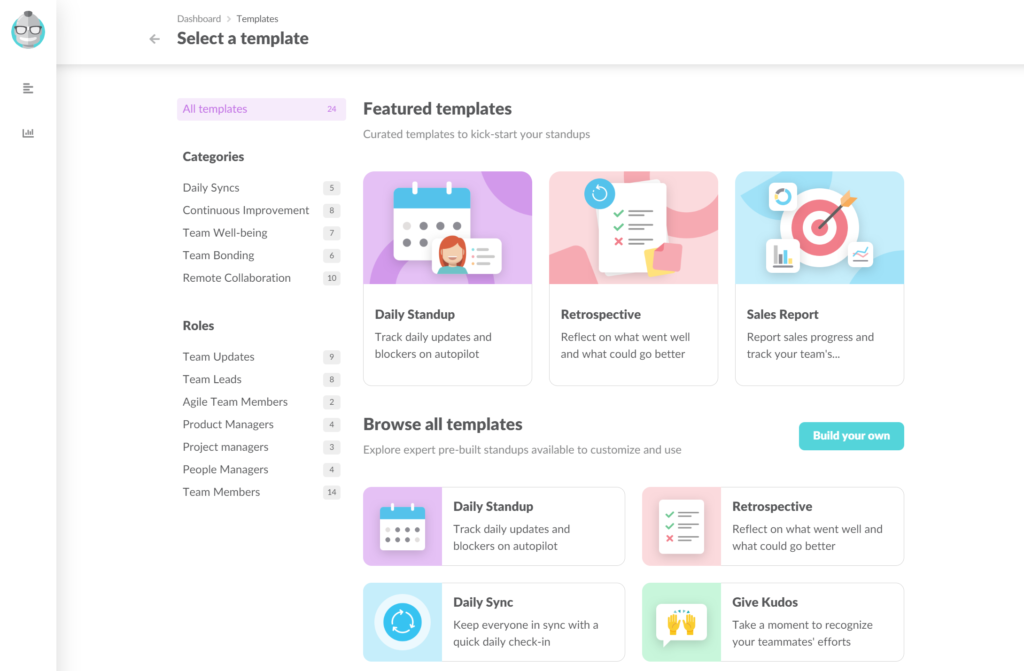
Another advantage of Geekbot comes with its versatility: you can always add more questions to your existing meetings if these start to bore down your colleagues, add new participants, or make your surveys anonymous with one click of mouse to encourage more open feedback.
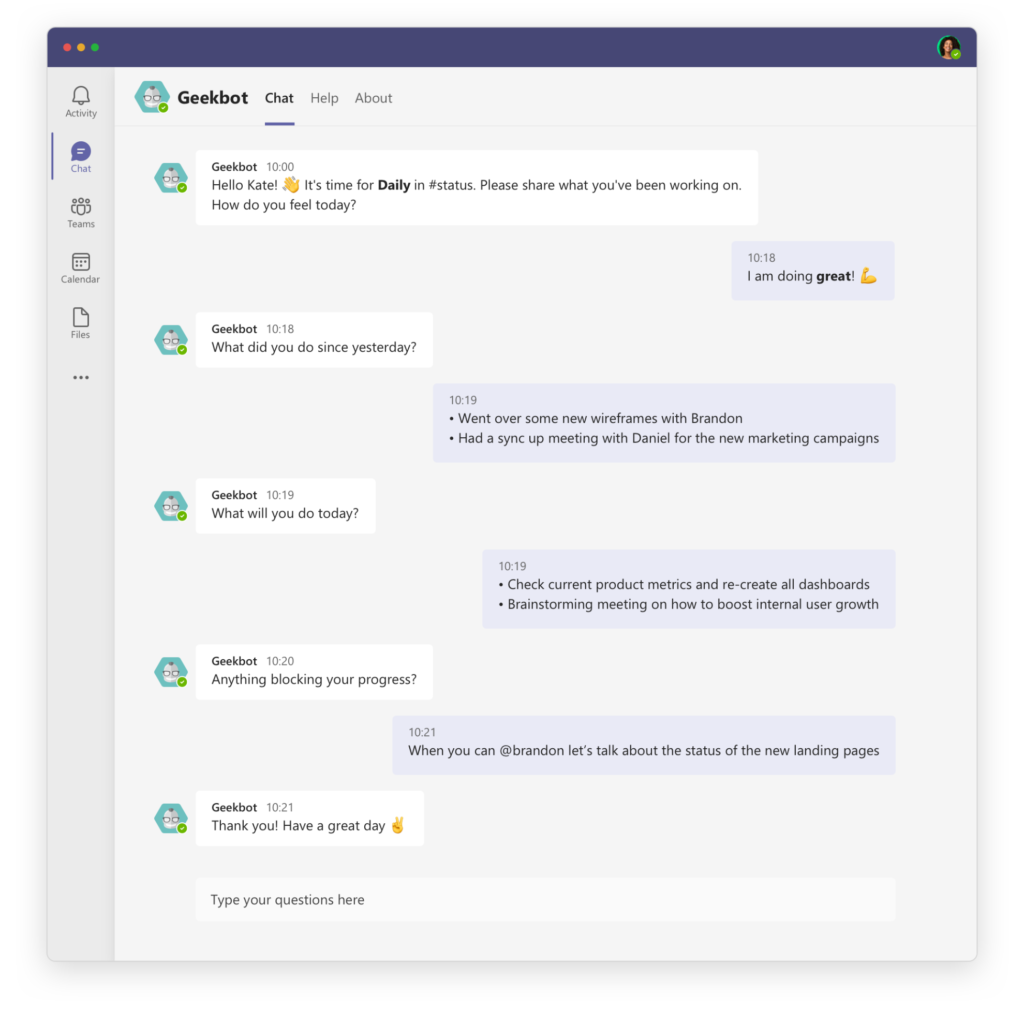
You can configure Geekbot to send questions to particular team members at the designated time and then the bot will gather all the replies in a single channel for you to analyze.
In addition to that, you can ask different types of questions (numerical answers, multiple selection answers, random icebreakers) and even use the built-in NLP algorithm to analyze your team members’ replies over time.
Based on the ongoing analysis on team replies, Geekbot will automatically build happiness graphs that will give you information on what makes your team members happier and what detracts from their morale.
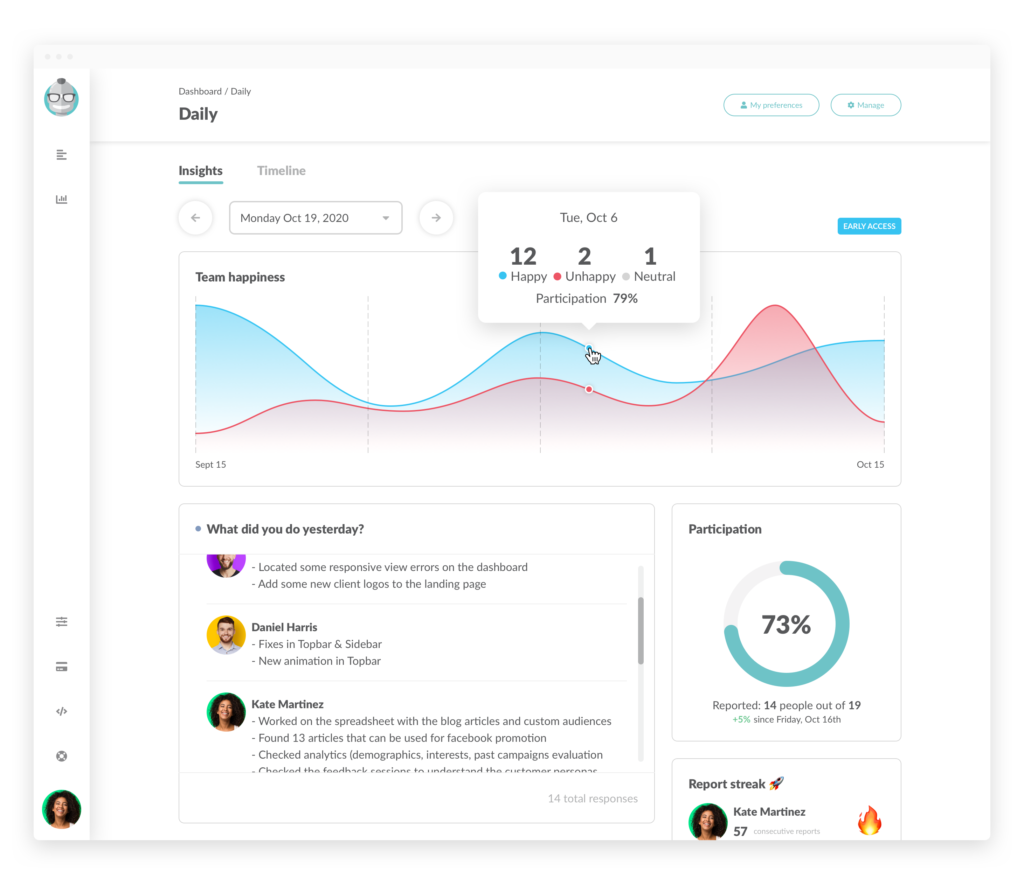
Learn how our client Synergy Worldwide uses Geekbot to automate daily standup meetings in Microsoft Teams, including the benefits and any challenges they have encountered.
Geekbot helps Synergy Worldwide streamline daily standups in Microsoft Teams.
Read more#2 Zoom
It seems impossible not to know what Zoom is or how to use it. While this app works on its own, you can also make calls and join Zoom meetings from Microsoft Teams. The MS Teams platform bots help you manage Zoom chats and messages and maintain your personal information too.
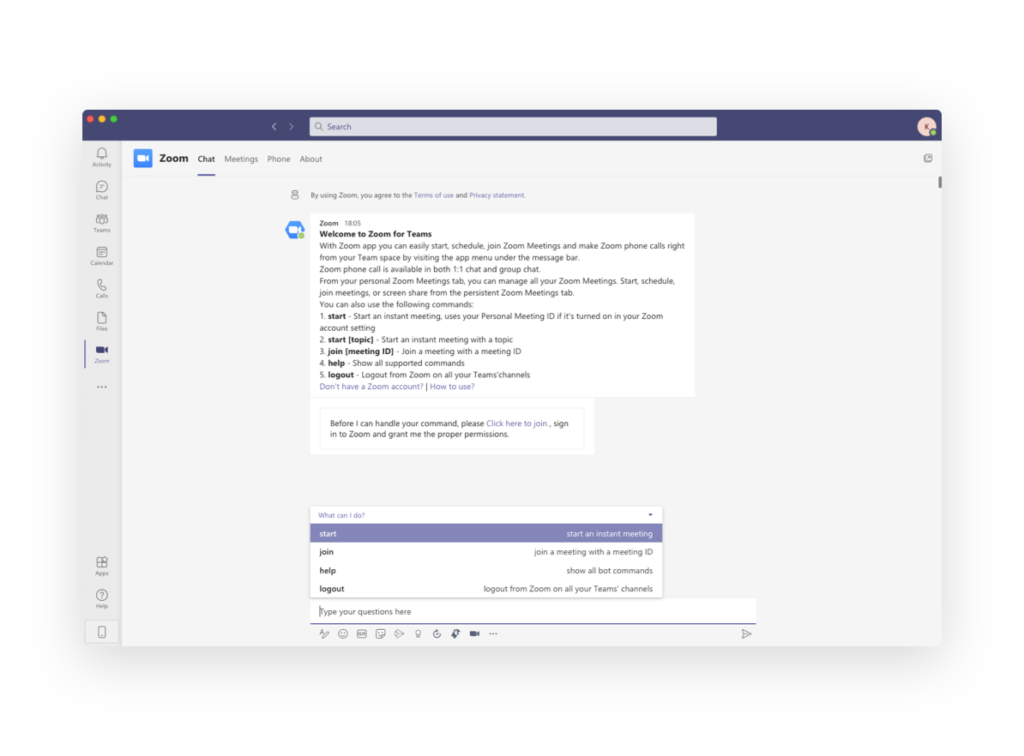
Be sure to install Zoom on your PC or mobile device to integrate the Zoom bot into your work toolbox. While in MS Teams, simply click the Zoom icon, and schedule meetings with other Teams members who are also on Zoom.
#3 Trivia
In a remote workplace, it is challenging to build team spirit, but this still remains an integral part of a successful and winning work team. Use the Trivia bot to help build unity, provide a quick break, and get to know your team members better.
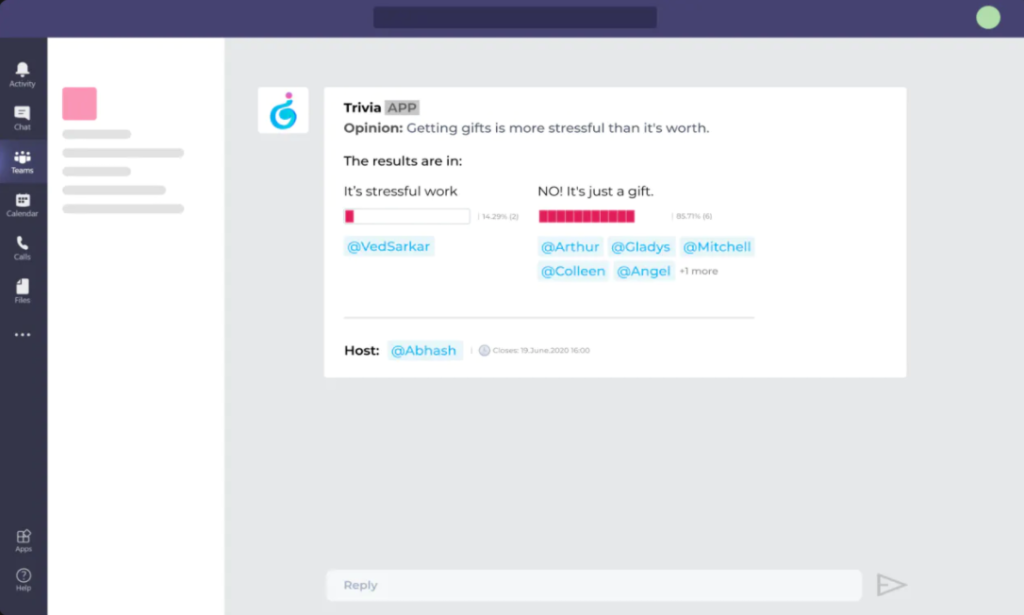
Trivia lets you play with your MS Teams members at puzzles, try out quizzes, and make break time a social time. Build camaraderie and learn about your team members’ strengths with more than 28,000 questions covering 30 categories.
Enjoy the sense of community by playing in real-time and boost employee morale and well-being. Reduce the isolation and work stress that can so negatively affect productivity by having fun days where your team connects and does quizzes over the Trivia bot and share their laughs on Zoom for extra enjoyment.
The Trivia bot connects your workforce to 100,000 global players and 2,700 companies. The bot also distributes teamwork across more than 30 countries.
#4 GitHub
In an online work environment, you will most definitely be using programming and code building as part of your workforce’s daily routine. Leaving the work platform to go find the extensions and links needed for coding reduces efficiency and takes longer.
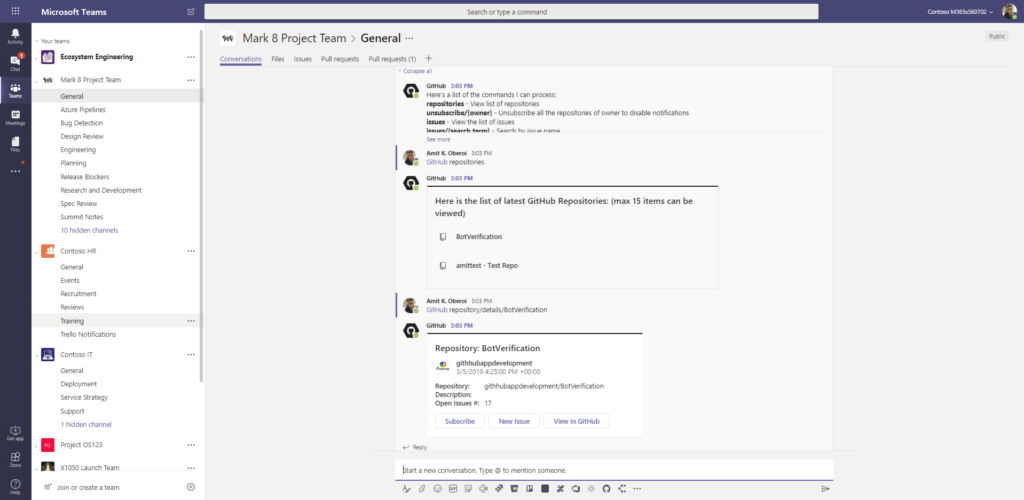
Thankfully, MS Teams has a GitHub extension bot that will bring all the coding power and functionality of a command-line tool right into your MS Teams workplace. Use the MS Teams GitHub bot to store code, track changes, and allow for quick debugging of your systems. With a large open-source repository of code that your team can dive into, your efficiency will soar.
With the GitHub bot, your team members from different continents can all collaborate online, share ideas, code effectively, triage issues, and make appropriate changes remotely. This is ideal in any workplace that relies on effective digital solutions.
#5 Todoist
Companies that lack organization are doomed to failure. Use the Todoist bot to help you manage information, organize dates and meetings, and convert conversations into tasks. With the MS Teams Todoist bot, you can add conversations to the bot, add in dates and times later, and make these into actionable lists to check and manage workflow with.
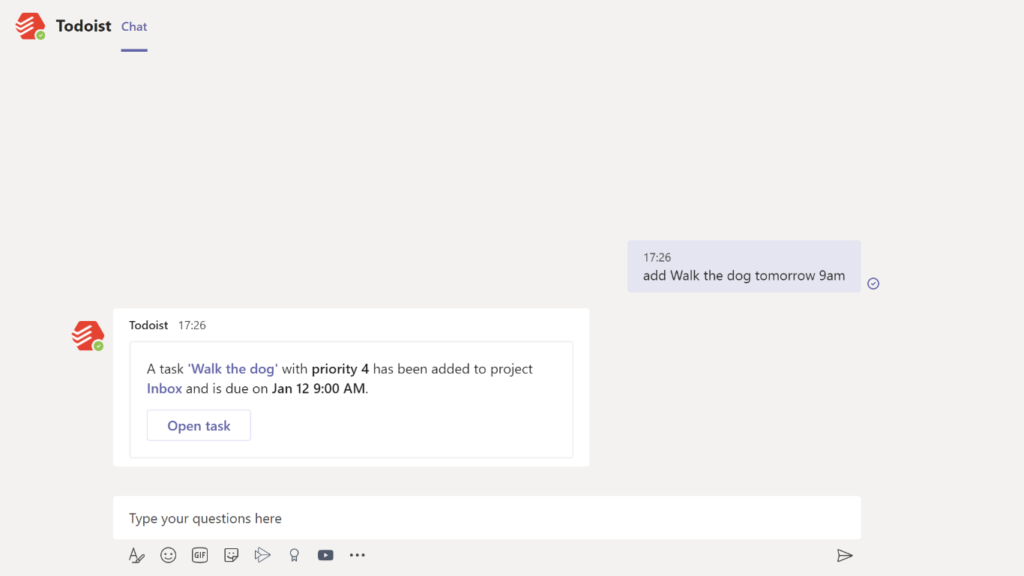
Use Todoist to create checklists, manage deadlines, and boost efficiency with routine reminders. With Todoist on MS Teams, you can prioritize tasks, convert messages into tasks, and follow productivity trends to help improve your whole team.
In the Todoist bot, you simply select “chat” in MS Teams, then you can choose from a number of commands like “add,” “project,” and “due.” This allows you to streamline the talk-to-task process. Add priorities to each task and you will always know what to do, and when to do it.
Ranked as “the best to-do list right now” by The Verge, Todoist is used by 25 million people to organize work and life and to keep tabs on all those incoming messages.
#6 Stack Overflow for Teams
Ever wanted a knowledgeable colleague who knows exactly what the answer is to any work-related query? Enter the Stack Overflow bot. This is an ideal repository of knowledge, and you can access the right information at a click, without needing to scroll through endless past team discussions and emails.
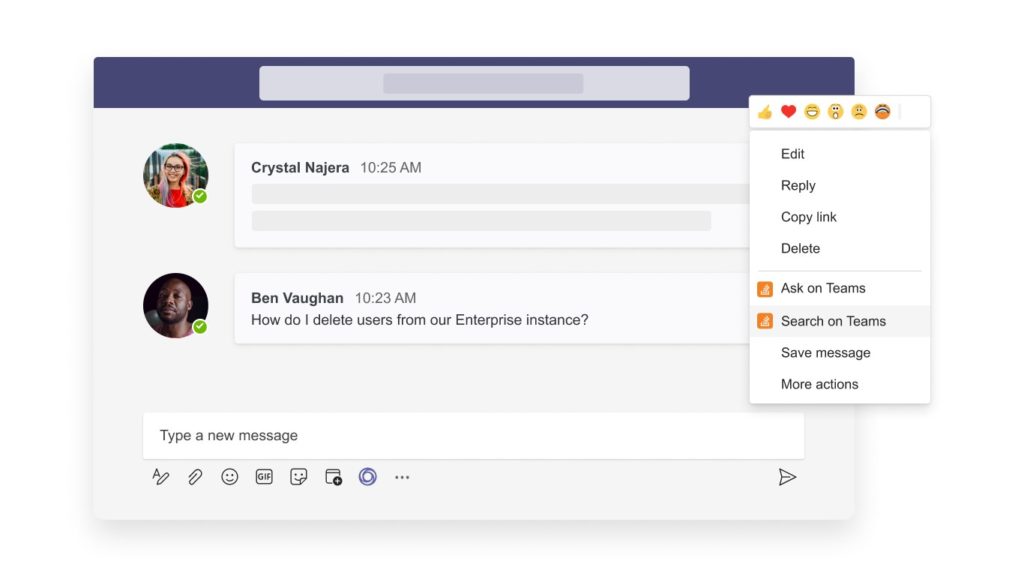
When you integrate the Stack Overflow bot into MS Teams, you’ll be able to ask questions straight from the chat feature. MS Teams requires an active Stack Overflow account, and both business and basic plans are available to help your team seamlessly integrate past questions and answers to manage today’s queries.
Copy answers directly from the database to the chat and vice versa, helping your team keep track of decisions, answers, and content. Never search for an answer or resolution again with this knowledge database and query repository on Teams.
#7 Workfront
With a remote and often global workforce, it can be challenging to keep track of workflow and management, but no more. Workfront helps integrate workflow management, sharing of tasks, creating new tasks, assigning new work as it comes in, and document management too. Having the Workfront bot active in MS Teams is the logical way to run operations within your team, and you can also include outside teams for collaborative efforts.
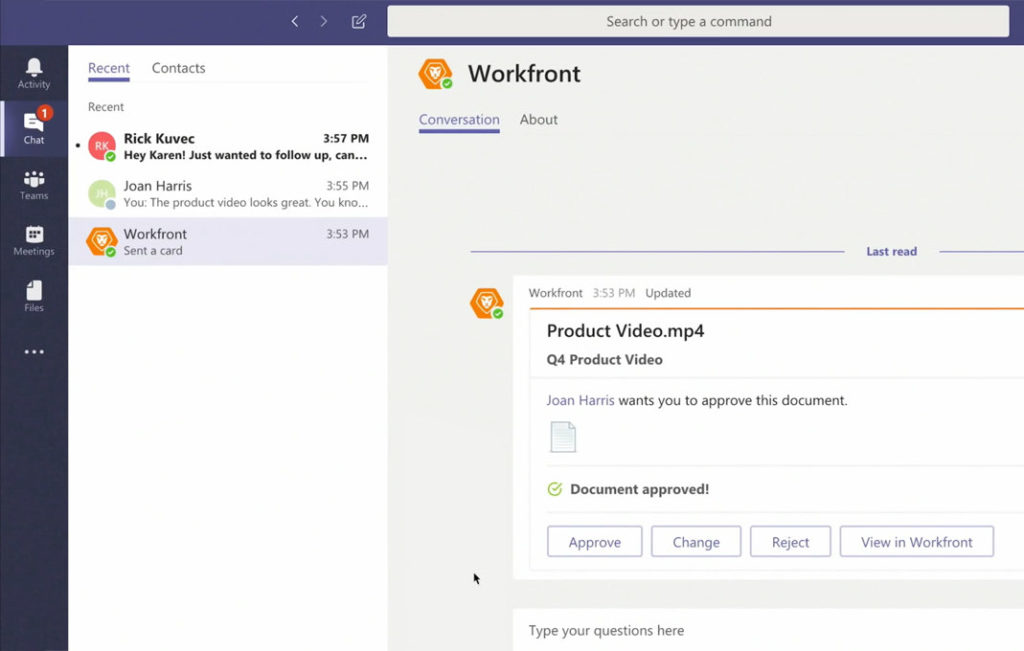
Stay on top of things with notifications and reminders popping up as work is moved through the work funnel. No matter the system, you will remain informed about new work and due dates. Improve your productivity and never miss a deadline again. It’s like being face-to-face with your team without leaving MS Teams. Run Microsoft 365 hub within Teams and never require another workflow center again.
#8 DocuSign eSignature
With any business, there will be contracts and documents of a legal nature. Having these drafted, mailed, signed, returned, and verified can be a time-consuming process. Luckily, with DocuSign eSignature in MS Teams, you can get instant confirmation, auditable verification, and an amazing library of legal templates to draw from. All of this is on offer right in MS Teams, with no need to leave the platform at all.
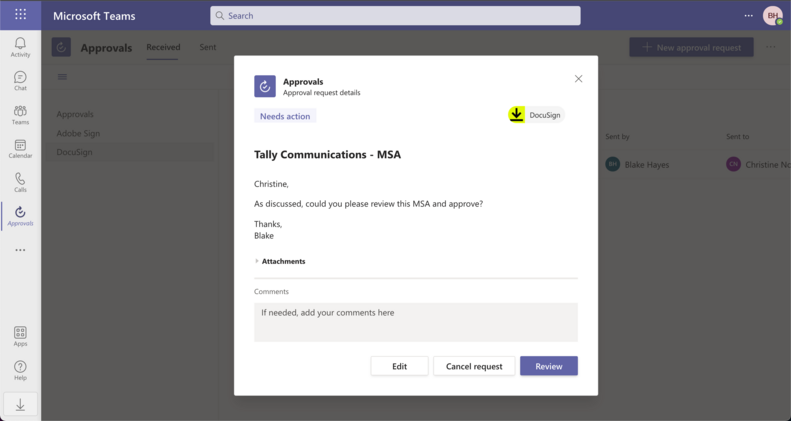
Draft legal agreements, ask pertinent questions from the built-in chatbot and design the right paperwork with ease. After all, the workflow shouldn’t bottleneck behind contracts and documents that need signing.
#9 Zapier
Every time you have to stop and inform someone that an event has happened in the business and the next step is required, you are wasting time. Even the time an email takes can become a negative productivity element when you have thousands of emails to send each day or week. Enter Zapier, the best workflow automation app.
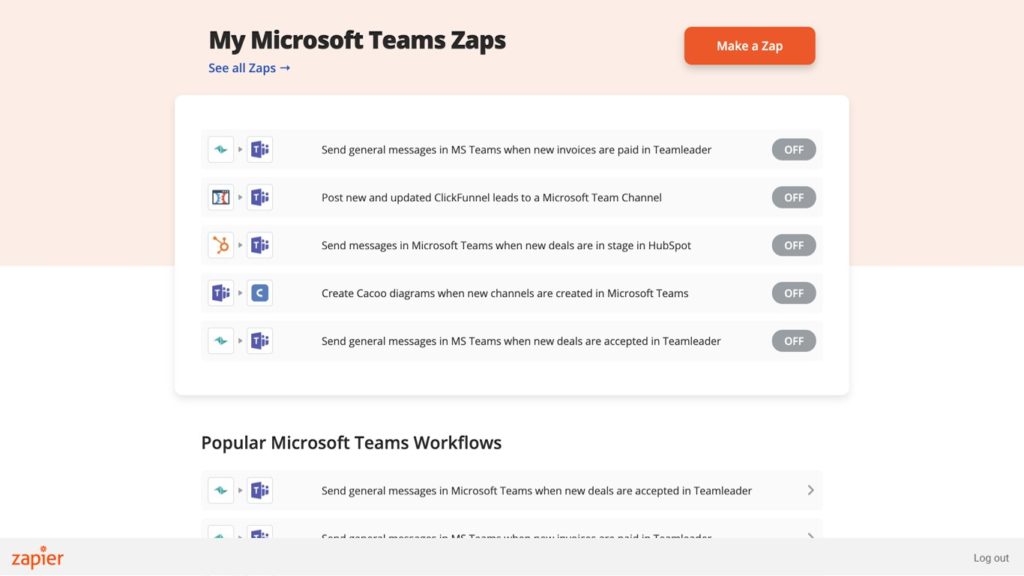
Now, role players in the workflow are automatically informed via chat functions within MS Teams when a particular event has occurred. No need to stop and send an email or message. Let the automated bots keep the gears of business turning.
With zero coding experience, you can code different notification functions in your production line, informing all the relevant people and triggering the necessary actions with full automation without programming.
Zapier allows for updates to be sent to selected channels following on specified events in any number of apps. Take conversations further with notifications and a mentions feature to help boost personal efficiency.
#10 Send Later
For many remote workers, the MS Teams platform is a real blessing, but with a global workforce, messages may be required at times that don’t line up with local time in all parts of the world. Being able to send messages with a scheduled delivery time can really help communication and efficiency.
Use the Send Later bot to help you schedule when a post will go live, schedule delivery out, and plan for the distribution of instructions if you are in management. This can help with working around leave periods and weekends and scheduling posts that will be delivered when you aren’t able to connect.
The free version of Send Later allows one user per organization to schedule and send messages, which is limited to a specified amount per month. For larger organizations, more functionality and bot integration can be achieved by purchasing a paid plan that increases the number of users and the total of messages per month.
Being able to plan messages, structure information release, and work across numerous time zones allows large-scale companies to run efficiently, which can all be achieved with the help of the Send Later bot on MS Teams.
#11 GoToMeeting
Needing to check out of a meeting room or online workspace to have a meeting or make a business call can destroy your productivity. This is where GoToMeeting comes in. With easy access and flexibility, you can add GoToMeeting to your MS Teams platform. When you need to have a secure, reliable meeting space ready for your large-scale meetings, this is the ideal interphase to operate from.

Simply ensure that all your employees and meeting attendees are registered with GoToMeeting and have signed in with their meeting credentials, and any meeting that requires attendance will be securely managed.
While many online meeting apps and extensions have struggled with privacy and security issues, GoToMeeting requires full login, which means your meeting is safe and only attended by the people you invited. This can boost productivity as meetings now become more available and reliable
#12 Guru
When you need answers, you need a guru. This is where the Guru app on MS Teams is ideal. It’s like having an expert in all subject matter right at your fingertips. Managing knowledge has always been an issue in the world of online business. Search queries can take time, reducing productivity. With MS Teams and the Guru bot or app, you can get the answers you need in no time at all.
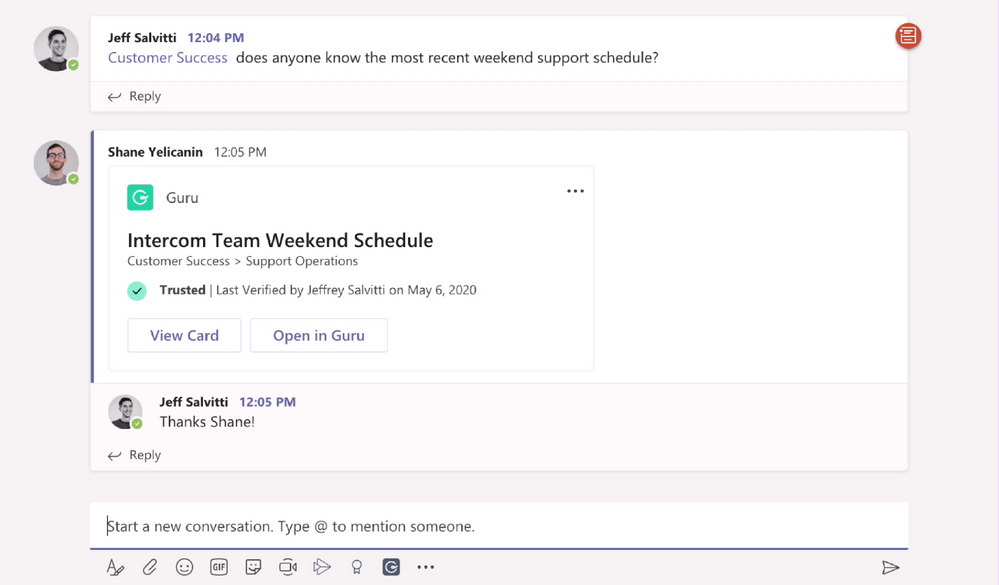
Knowledge can be filed and marked. With the effective Guru filing system, you can retrieve answers quickly. The Guru bot will keep track of questions, monitor chats, and offer helpful advice and query predictions to help keep your teams on track. You can even share Guru cards in your conversations, helping team members with knowledge as they need it.
With the Guru bot, your team will be kept apprised of the latest information as it is shared with you. Best of all, while you need a Guru account, it’s free. Stop searching and start doing with this productivity-boosting bot that instantly accesses your company’s knowledge base and keeps your global team partners aligned and informed.
#13 Miro
Personal meetings have the magic of participants being able to draw a diagram or jot down a note to help other team members really understand what is required of them. In an online world, where you work with teammates who are on the other side of the world, you need a new way to interact with your meeting participants.
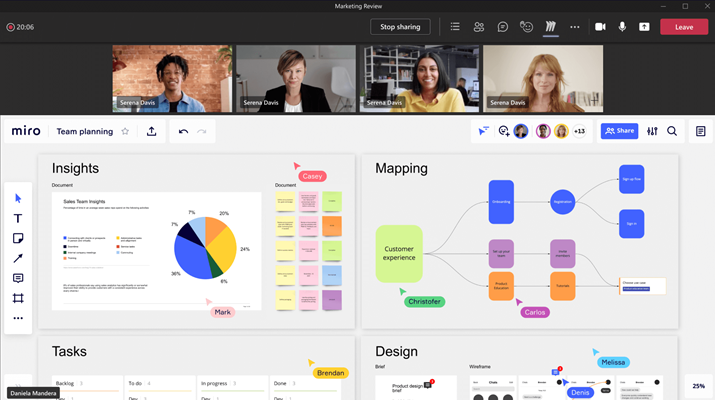
With Miro, you can add boards to chat tabs, embedding the flexibility of whiteboards wherever you need them. This allows for note-taking, brainstorming, and visualization. You can also add in real-time tools like sticky notes, timers, and votes for decisions without needing to switch to other platforms or apps.
Add Miro across your MS Teams workspace to integrate into meetings and calendars, and add boards and notification bots for a fully organic and productive workspace. You can also integrate access to your other creativity tools like OneDrive, DevOps, and Office 356. Note an active Miro plan is required for access to Miro on MS Teams.
#14 Klaxoon
Boost your team’s optimized productivity to the next level with the Klaxoon extension and bots on MS Teams. This feature will help you love meetings, become excited about the collaboration, and brainstorm like never before. Never leave MS Teams while Klaxoon and its linked bots help you plan, create, collect feedback, and collaborate on a global scale.
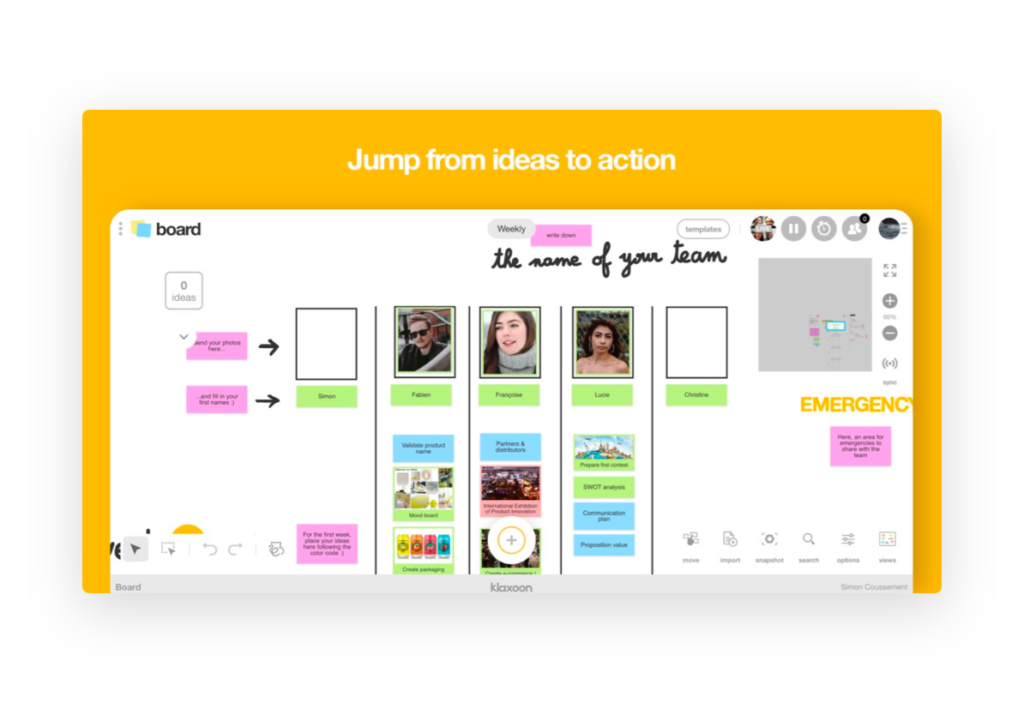
With Klaxoon, you can access a number of interactive activities. The built-in whiteboard offers a great number of project capabilities, and with activities such as Votes, Clouds, and Challenges, you can instantly collect all important and relevant feedback across your team.
Boost interaction and participation with the Meeting feature, and get your ideas flowing into action steps as decision-making becomes a seamless process.
Other Klaxoon tools that boost productivity in MS Teams include Capsule, Quiz, and Survey where information is effortlessly cascaded and learning is enabled across the team and across the globe.
#15 Mio
What if your team members aren’t all on MS Teams? How do you interact and chat when leaving teams means you lose out on productivity and destroy work momentum? Simply—you don’t leave MS Teams at all. That’s right, you can chat with external team members from within MS Teams using the chat functionality of the Mio bot.
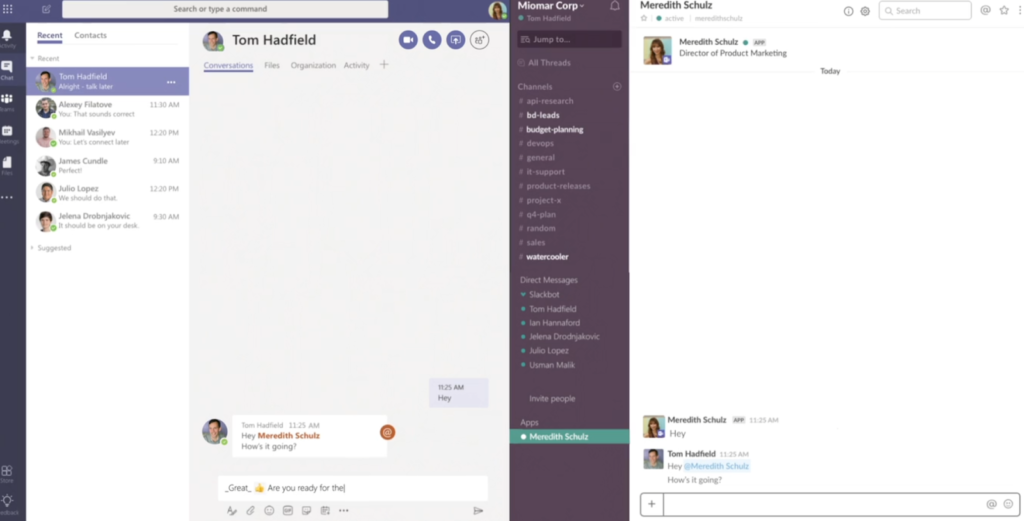
With greater connectivity and responsiveness, your productivity and turn-around time will improve markedly. Mio creates universal communication channels that allow for information to be exchanged any time of day, anywhere, and between diverse partners. Fewer guest accounts for MS Teams are required, meaning there is less of a hang-up in getting chatting and working.
Projects will finish much faster when you don’t need to read messages across multiple communication channels. File sharing, replies to answers, and cascading of information can now happen seamlessly between team members on MS Teams and those who are not. There is no limit on how many companies or individuals can join and use Mio on MS Teams. Note, Mio doesn’t work on the free version of MS Teams.
#16 Lists
Most projects run on a series of lists and other information formats. Having a list-creating tool that offers the capability to create information management formats like lists is a real asset in the business world. Bringing that list-making functionality into MS Teams is a real winner.
The bot allows you to make and share lists in Teams effortlessly.
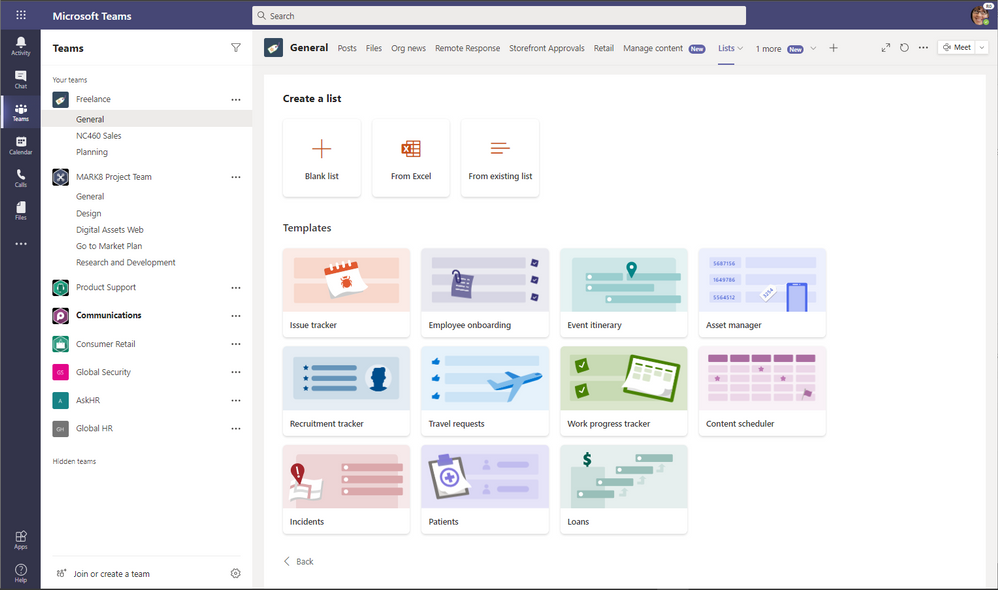
If you’re still not sure, you can try out the 30-day trial as Listy is a paid subscription service. Use the Listy bot to populate list formats with your contact list, other checklists, valuable links, and lots more information and task-driven content. While you may not want every team member to see the lists for specific team members, you can rest assured as you can select lists to be private or public, and you can also inform specific team members when sharing within MS Teams.
Keep your productivity high with custom lists that include text, dates, URLS, checkboxes, and many more list elements. Lists can even be accessed when you aren’t online in MS Teams.
#17 Trello
Work collaboratively while you organize your work in a fun, Kanban-style to get more done in the Trello bot in MS Teams. Easily view the boards, lists, and cards you create in Trello, and create as many as your team needs to complete your tasks. Quickly and easily move cards between columns (e.g. from “work in progress” to “complete” or “ready for review”) and add deadlines.
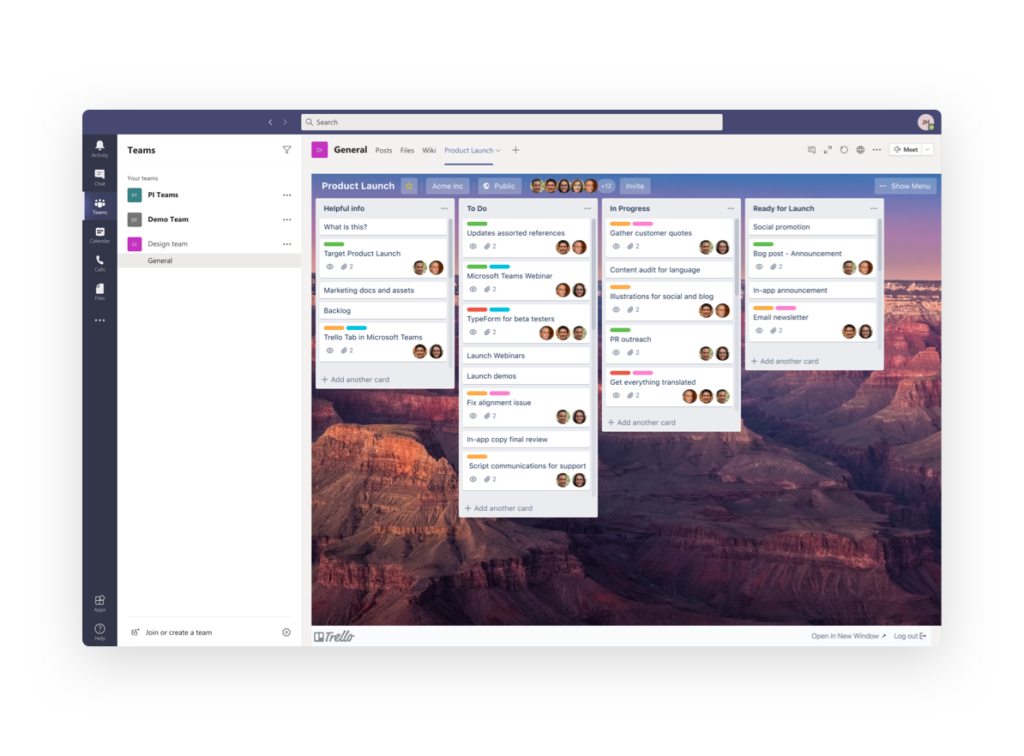
Each card is fully customizable. Add team members to specific tasks, create a to-do list or checklist, add reminders, and so much more. Whoever is tagged or added to a card can get to work straight away while your whole team has visibility over the project.
In the Messaging Extension for the Trello bot, use a keyword to search for a Trello card and send the card info in a conversation. Utilize the Trello Connector so everyone team members are kept up to date when there are changes to the Trello boards or cards.
#18 Jira Cloud
Adding the Jira Cloud bot to your MS Teams workspace benefits how your team collaborates. It allows you and your colleagues to focus on the tasks and projects while you can communicate easily when issues and backlogs arise. With the Jira Cloud bot, you can set up, assign, keep an eye on, and edit issues while you log your working time.
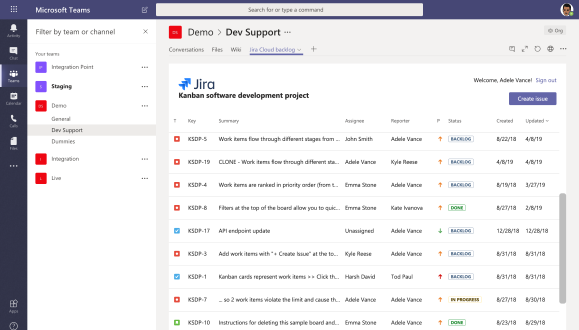
Use the Messaging Extension to search for a specific issue and add it to a conversation or channel for easy reference. Create new issues and add any backlogs to the channel so your team can action these issues.
#19 Calendar Pro
Free bots are great, and Calendar Pro for Microsoft Teams is one such bot. A collaborative calendar that’s designed specifically for teams. Share events, manage your and your team’s availability, organize your teams, and schedule your work with ease on the Calendar Pro bot. Managing your projects has never been so stress-free.
Once the bot’s been installed, schedule your first meeting by clicking on “New.” Name your meeting or event, select the time and date, add notes, and choose if it needs to repeat. Make use of the color-coding option to add some color and better visualization to your calendar. Once the event’s created, it appears in the calendar for everyone to see. Look at your Calendar Pro in daily, weekly, or monthly view for a detailed or birds-eye view of your time, maximizing productivity.
#20 YouTube for MS Teams
YouTube is the king of video, and adding this bot to your MS Teams gives you various options on how to use it. For one, you can search for the relevant video on the YouTube bot, whether it is work-related or of a cute cat to cheer up your colleague. From here, copy the video URL and paste it into the MS Teams or messaging app channel or direct message. Press send. It really is that easy.
There is also another way you can use the YouTube bot in MS Teams. If your team produces live training material or webinars, they can easily publish these on YouTube using the bot. At the moment, you need to make use of a third-party application like OBS; however, Microsoft is in the process of developing a Real-Time Messaging Protocol (RTMP), which will enable you to directly stream live content to YouTube.
#21 Remind
Why remember when you have to Remind to help you? The Remind bot for Microsoft Teams ensures you never forget a meeting, a colleague’s birthday, or items on your to-do list. You can set all kinds of reminders, from recurring and personal reminders to channel and group chat reminders.
Setting the reminders is easy. You can either @mention it in a channel or chat with your boss or coworker or you can use “[what]” [when] in the bot. For a global workforce, you can even set the time zone your reminder should remind your team.
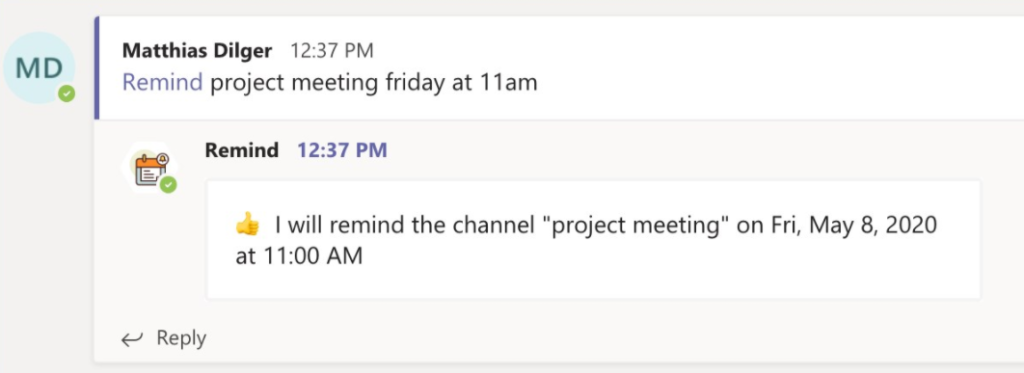
If there’s an important message or a task in the MS Teams message feature you want to set as a reminder for later, click on ··· and then go to More Actions, followed by Remind me about this. Lastly, select the time from the pop-up that appears or customize your own. In the “list” command, see all the reminders you set and check them off as you complete the tasks.
Experiment using these bots in MS Teams and we guarantee you notice positive improvements since day one. If your team practices Agile and you want to make sure that every agile meeting you conduct really pays for itself, integrate Geekbot with MS Teams and seize the power of asynchronous meetings.
You can learn more about how Geekbot works and helps you using our free 10-people version.