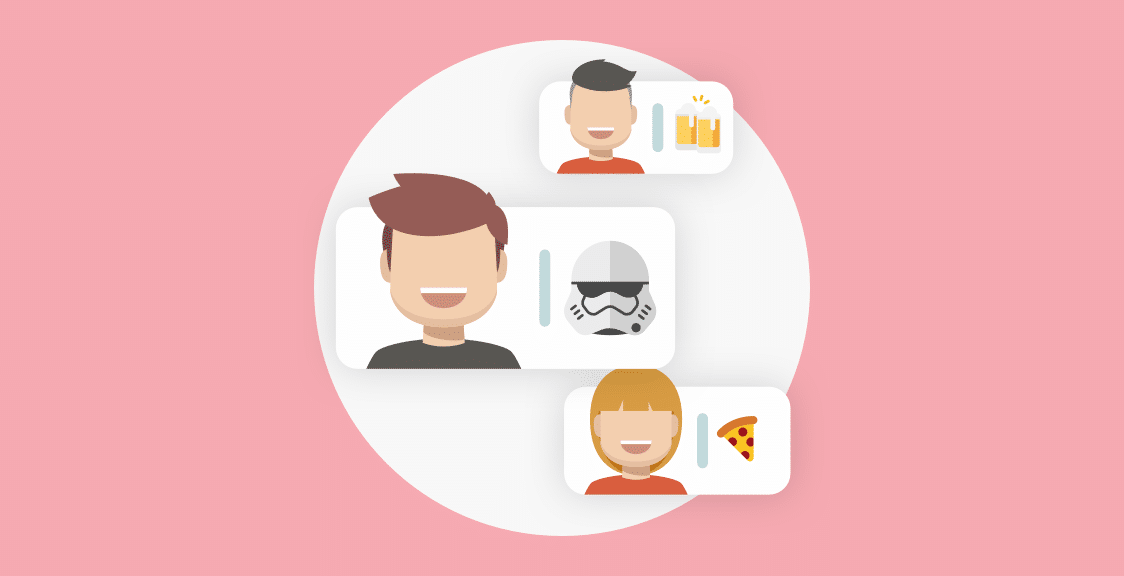Surveys are an important aspect of market research. Companies get information by running surveys or polls, which can help them refine a product or service, determine flaws and shortcomings, or even create new products or services. Polling tools can also be used for better understanding your employees, even improving their productivity.
In a world of convenience and “everything-now-everything-fast” mentality, it is important to have great polls and surveys that are easy to complete and submit. Gone are the days of sending out emails or calling for information. The era of effortless automated digital polls and surveys is here.
In this article, we gathered the best polling tools and described in detail how to get the most out of them without paying a single buck. Chime in!
What’s The Difference Between Polling Tools?
Knowing which polling tool is best or what survey app will work for your team can be challenging. Should you opt for a paid subscription or go for the free option? When it comes to using a new tool, just what will you be paying for by opting for the paid version?
It’s time to demystify the best polling tools:
- Target Platform. When looking at a survey tool, consider where you will require the survey to be run. Is it online for multiple respondents with a clickable link to the survey, or are you running the poll in-house on Slack, Trello, or MS Teams? Or perhaps you’re still old-school and will send out emails?
- Free Plan Limitations. Free plans for most software or applications are designed to give you a taste of the survey tool’s potential and functionality. There are certain limitations to a free plan. If the limitation doesn’t affect you, great. However, the limitations can also make the tool unusable, depending on your needs.
Some limitations to watch for include: limiting the number of simultaneous polls, the number of participants, and restricted features. - Features. A poll or survey should gather information. The features of the poll tool you end up choosing should meet your needs. Some tools have advanced features such as clickable design, hover-and-explain features, and built-in chatbots.
- Audience. Your poll targets a certain element of the population. Your target audience needs to receive the poll, the answers need to be recorded, and the data returned to the company. Some polling tools help you by sending the polls to different participants who match your profile or collecting the information and finding appropriate audiences yourself.
Geekbot
Geekbot allows you to conduct employee surveys and polls directly in Slack or MS Teams.
Here’s how easy it is to run polls with Geekbot:
1. Open Geekbot dashboard and within a list of templates choose “Build your own”:
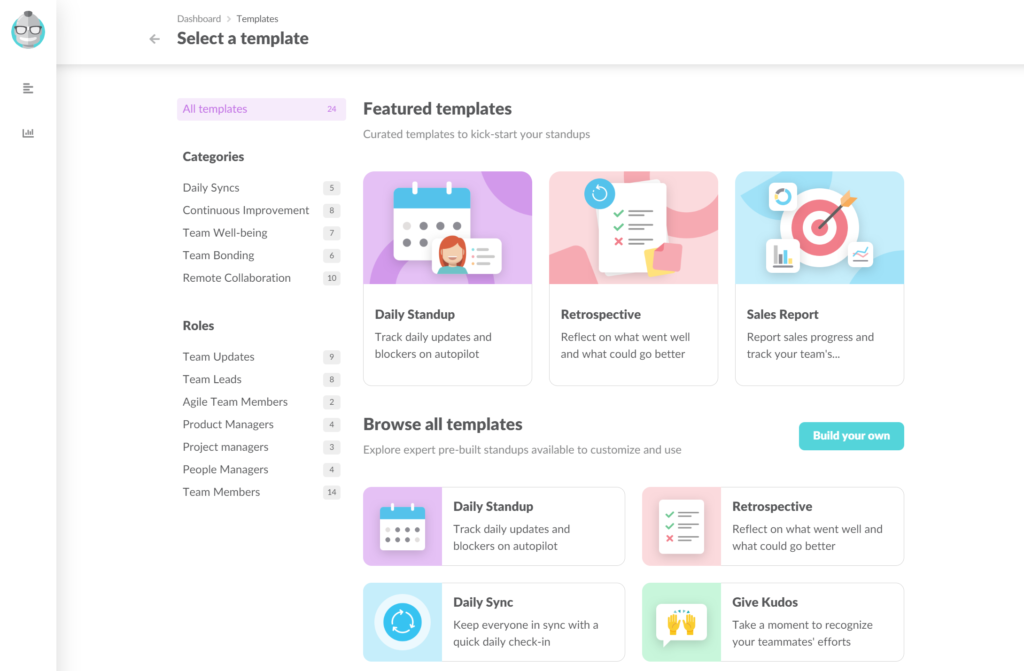
2. Name your poll and choose Slack or Ms Teams channel where you want to broadcast it:
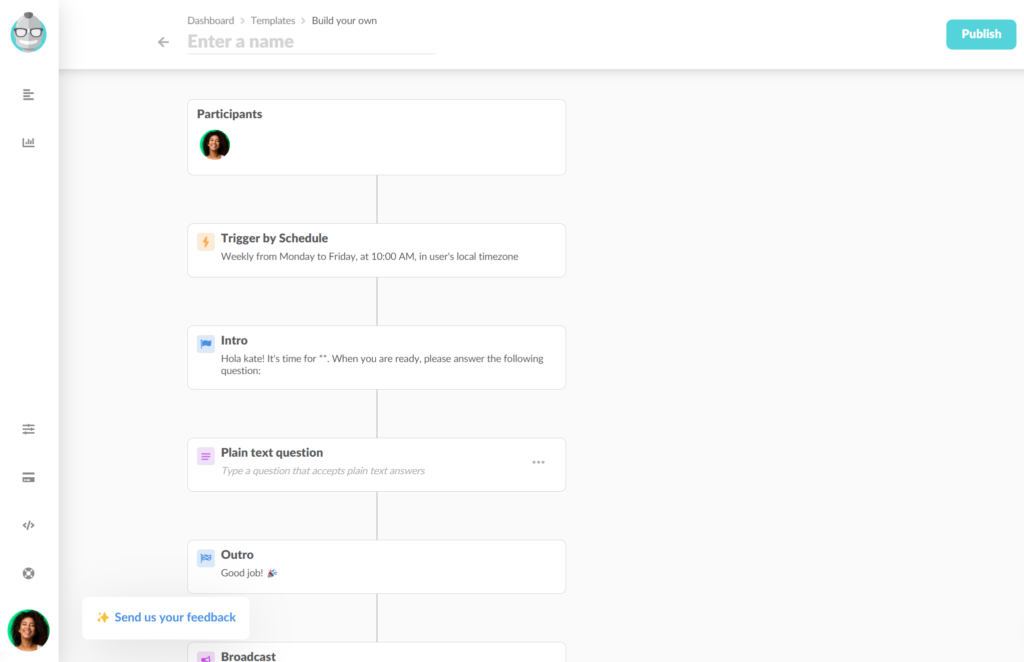
Here you can also make your poll anonymous.
3. After writing down your poll question, choose “Answer type”.
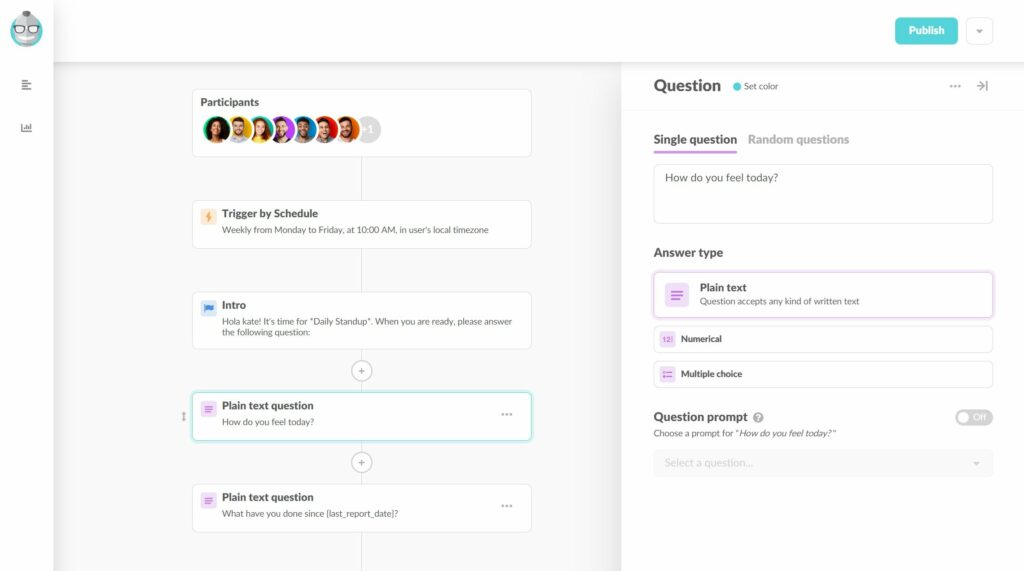
You can have several questions in your poll! Into and outro messages are optional too.
4. Pick participants and the time when should the poll be sent. Geekbot will take care of the rest!
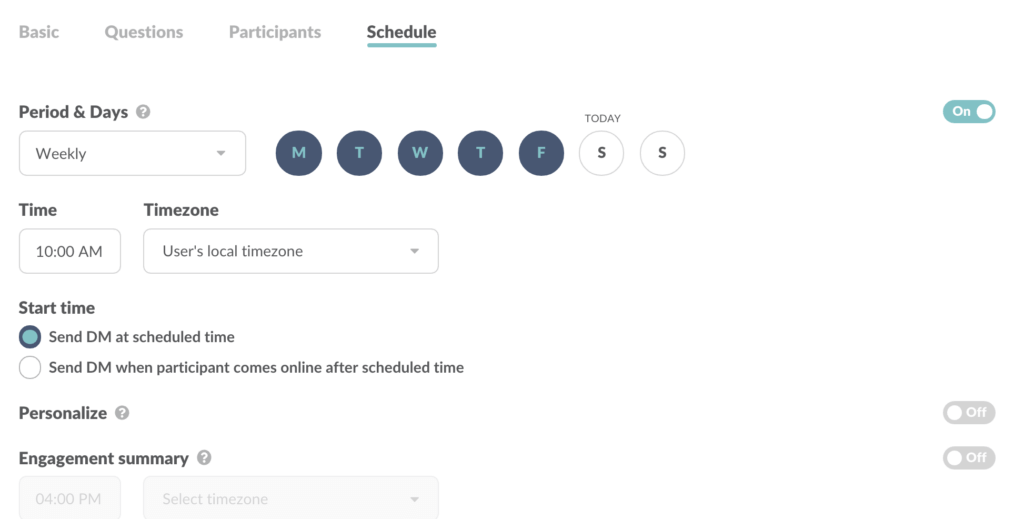
The simplicity of the process can’t be overstated – just how many times did you or your managers neglect to ask their colleagues important questions just because the whole thing was too hard to set up?
With Geekbot, you can customize what questions to ask, who will receive them, how often, and when. In other words, you can customize your polls to the particular needs of your teams. The best part is that you can set up Geekbot once and let the tool run polls on autopilot, gathering data and publishing where you want it for analysis.
Examples of pools with Geekbot include:
- Running a one-off company-wide poll about the latest product release, e.g. “On a scale from 1 to 10 how happy are you with the latest product version?”
- Running monthly anonymous polls on team culture, employee satisfaction, and well-being, e.g. “How would you describe our team culture, ‘great’, ‘neutral’, or ‘toxic’?”
- Asking employees team-building questions, e.g. “What department deserved the most tacos this week?” every Friday
Geekbot builds an interactive dashboard based on employee responses for easier analysis.
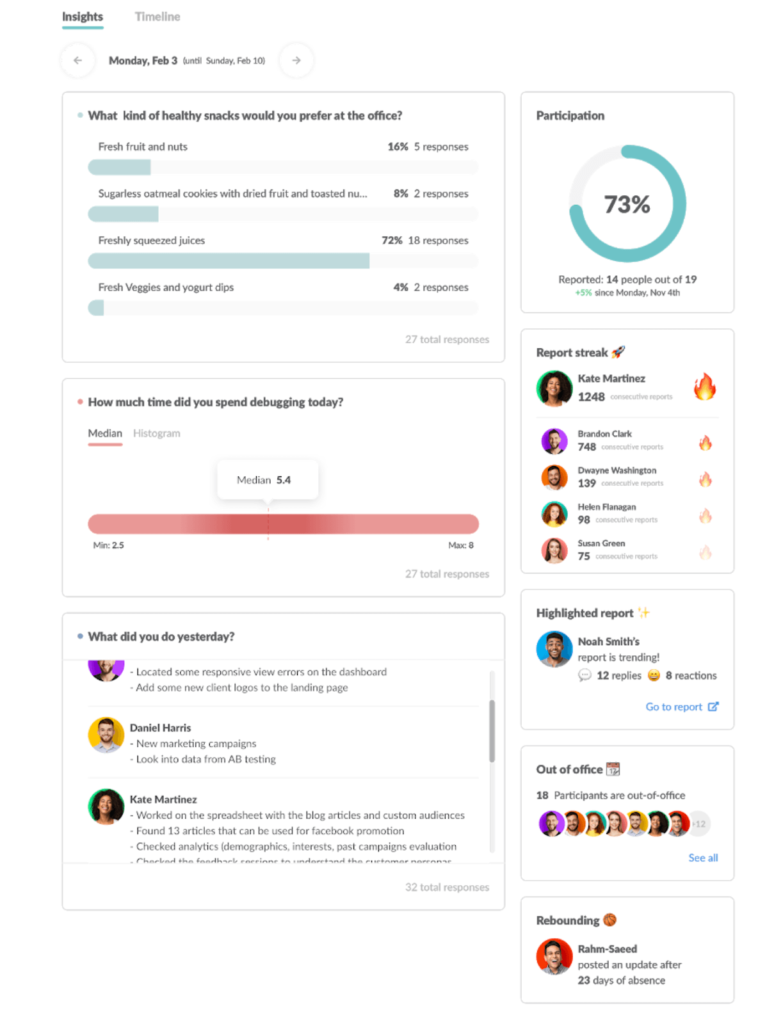
Additionally, you can use Geekbot to help gather information for 1-on-1 sessions, record meeting notes, and run asynchronous daily stand-ups, and retrospectives.
Prominent Geekbot features:
- Conduct polls and surveys directly in Slack and MS Teams
- NLP-analysis of employee responses
- Conduct asynchronous standup meeting in Slack and MS Teams
- Completely free version for up to 10-members teams
Survio.com
For an online survey platform, Survio has many unique features that help grow your business. With free plans and a range of paid subscriptions, Survio can help you create unique surveys, collect data, and do market research.
Free plans have access to several survey templates, and you can filter your survey sections according to your needs. Mobile surveys help you gather a range of responses that can be analyzed in real-time. Questions on the free plan extend beyond a simple “rating” or “best option” and multimedia (video and image) questions increase audience interaction.
Free Plan Limitations
It is possible to build complete surveys in the free plan, but there are limitations. While you can ask as many questions as you like in your surveys, and you can have as many surveys as you like in the free plan, you are limited to 100 collected responses per month.
Prominent Features:
- Unlimited number of questions and surveys
- 100 free collected responses per month per user (one saved response equals one collected response)
- Mobile ready surveys with over 100 survey templates
Typeform
Typeform is a hugely popular survey and data response collection platform. Best of all, it’s got a great free plan. Typeform offers a range of features, including question refinement to only show relevant questions to the person taking your quiz or survey.
Several hundred free templates for polls, quizzes, surveys, and customer feedback forms are on offer, with great integration into other platforms like Slack, Zapier, Hubspot, Salesforce, and Google Sheet.
Free Plan Limitations
Free plans always have limitations, and Typeform has a few big ones. For starters, your questionnaires can only have 10 questions, and you are only allowed 10 responses a month. Typeforms can be used on trial mode, which gives you full access to paid plan features, but then your data and responses are blocked and you can’t access them.
Prominent Features:
- Limitless typeforms
- 10 questions per typeform and 10 recorded responses per month
- Range of ending screens to customize as needed
- Integration across numerous platforms like Zapier, Slack, Mailchimp, Hubstaff, and more.
SurveyMonkey
SurveyMonkey is a popular poll tool that allows you to create surveys, questionnaires, response forms, and more using a huge range of templates. The platform also has many different collectors or methods of sending your surveys out for answers.
Free Plan Limitations
The free plan gives you a taste of the paid plans for individual users. There is no free plan for teams or business users. Some of the limitations of the free plan include that while you can send as many surveys as you like, these are all limited to 10 questions per survey, with only 10 responses being free. Other responses will be collected and only made available to you after you register for a paid plan. After 60 days, all extra responses are deleted.
Prominent Features:
- 3 collectors per survey such as mobile, email, weblinks, and website embedding
- Email responses can be tracked
- 10 questions per survey, unlimited surveys
- 10 responses free per month
SurveyLegend
With great features, SurveyLegend offers an amazing free plan for individuals that lets you record unlimited responses to your surveys. The catch? You only get three free surveys per free subscription plan per month. However, the user-friendly approach of SurveyLegend has made it a firm favorite of some really big brands.
This app offers real-time data analytics and connectivity and data gathering across multiple response platforms.
Free Plan Limitations
Free plan limitations for SurveyLegend include only three surveys per month, no exporting of responses and data (which hampers the true effectiveness of this polling app), and no way out of the ads and watermarks that are shown on the surveys.
Prominent Features:
- Logical conditioning for one set of criteria per survey such as sorting questions in response to a particular response in question A, then sorting the correct question B accordingly
- Up to six images per survey
- Three online surveys per month
Zoho
Zoho surveys offer several great features, and it is one of the most comprehensive free plans on the market. With several nice features that make collecting data a breeze, Zoho survey is an app to seriously consider.
Free Plan Limitations
The limitations with Zoho are not as severe as some other platforms. There are the usual 10 questions per survey limitation and a limit of 100 responses per survey. These are quite standard limitations among the competition too. What sets Zoho apart are the features you do get.
Prominent Features:
- 250 survey templates to choose from
- Scoring system to assign values to certain questions
- Unlimited surveys and collectors
- Ability to share to social media
- Available in 26 languages
Alchemer
Formerly known as SurveyGizmo, Alchemy offers a range of standard features on their free plan. The limitations on Alchemer are quite imposing, making use of this tool somewhat challenging.
Free Plan Limitations
Limitations on the Alchemer free plan include three surveys at any given time. A survey needs to be closed before another survey can be launched, and then, you get no more than three surveys in a month. Access is restricted to the first 100 responses per survey or per month. Extra responses require paid plans to access. Limitations to the type of questions that surveys can contain and the manner in which you receive data reports also complicate your options on the free plan.
Prominent Features:
- Access to three surveys per month or at a time
- Standard reporting feature
- 100 responses per survey (which is more than most other tools offer)
Vevox
If you’re looking for a free business account, then Vevox has the tool for you with their free survey plan. Vevox offers great interactivity with live polls, Q&A, instant feedback from audience participants at sit-down meetings. With Vevox, you can overcome the challenge of your meeting attendees not wanting to speak up, improve on a meeting during the same meeting with the instant information that a running survey provides, and develop and grow your business in dynamic ways.
Free Plan Limitations
Vevox offers fewer limitations than other tools on the market, but it also doesn’t allow images in the surveys. While you can view survey data and reports, it is impossible to export the report results, limiting the effective use of this information.
Prominent Features:
- 500 survey participants and unlimited meetings
- Polls can be imported and accessed on all devices
- Preprepared questions
- Better feedback with participants being able to submit text with their question answers
Doodle.com
Doodle.com is a meeting scheduler tool you can also use to set up polls to find out what’s the best time and date to meet or create surveys to gather participant feedback or gauge preferences. The software offers solutions for consultants and freelancers, educators, sales and marketing teams, non-profit organizations, large enterprises, and those who work in recruiting and staffing. Create a poll or survey in under 3 minutes, once you’ve set up an account.
Free Plan Limitations
Various restrictions are in play with Doodle.com’s free plan. For example, it isn’t ad free and you can’t connect to 1,000+ apps on Zapier, Zoom, Microsoft Teams, Outlook, and Cisco Webex to automate time-consuming tasks. You can’t create a professional look with a custom logo and branding or set up a booking page.
Prominent Features:
- Keep everyone’s choices hidden with “hidden poll” feature
- Sync your calendar and address book
- Keep track of your polls in a convenient dashboard
Poll Everywhere
Poll Everywhere has several different plans that cater to business, personal, and educational institutions. On offer are a range of polling options that can help you gather information about anything under the sun, while also getting great feedback and data analysis.
Free Plan Limitations
The free or intro plan has several limitations mostly focused on response management and reporting. A big let-down of the free plan is that there is no email support and only 25 respondents per poll, which doesn’t yield a great data sample.
However, Poll Everywhere also has other free plans for business and K12 and higher education institutions. These free plans offer a host of features that are normally paid, but since they are offered free to educators and institutions, these are also free plans. There are fewer limitations in this instance.
Prominent Features:
- Unlimited questions and unlimited slide decks and webview polls
- Online forum to help with any questions you may have
- Educational free plans have a 700 response limit
- Conversations in the forum to help you grow and optimize the free plan features
- Surveys and polls across multiple platforms via browser, SMS, or app
Google Forms
What’s better than Google Workspace? Google Forms in your Google Workspace, of course! Google Forms is a free survey service where individuals can create online surveys and polls for free using a host of Google features. And with most of us working on Google Docs, creating surveys and polls have never been easier.
Free Plan Limitations
The free plan is for individual users, and users are limited to 15 gigabytes of storage space for responses and forms or surveys. 100 participants can record responses to each survey or poll, but there is no live support, and you’d have to solve your challenges in the online forums or tutorials.
Prominent Features:
- Access to the Forms template gallery for different forms to customize and use
- 100 participants per survey or poll
- 15 GB storage space
- Build forms with external collaborators
- Set response validation rules to get the best information in a clean and meaningful way
SurveyAnyplace
For integrated questions, it is best to go for a tool that uses logic to stream participants to the next appropriate question based on their answers. Automated reports and instant feedback help streamline business and contribute to the agility of the business world. There is no free plan that is free for an unlimited time period with SurveyAnyplace. Instead, there are free trials for each of the plans on offer.
Free Plan Limitations
With the free trial, you can try out the personal and professional plans for seven days. There are some limitations that apply within these seven days, but once you go onto the paid version, these fall away. You are limited to less than 20 responses per month on your surveys and polls, and it may be necessary to upgrade to a paid plan to access survey results.
Prominent Features:
- Unlimited questions and answers
- Offline functionality
- Question logic and streaming of questions
- Incentives like a digital slot machine to help encourage respondents to participate
QuestionPro
QuestionPro knocks the competition out of the field with their essentials plan which is also their free plan. This plan has everything you need to create, manage, interpret, and share surveys and polls. The functionality of the plan is great, and with unlimited responses overall, and a whopping 1,000 responses per survey, this is a great free tool for running surveys and collecting data.
Free Plan Limitations
There are a few limitations, including the 1,000 responses per survey cap, though it is still ten times what the nearest competitor tool offers. There are also no email reminders or scheduling on the free tool. Without customizable quota control, a response will offer all answered sections, which can offset the value of the data acquired.
Prominent Features:
- Lifetime access for free
- Over 25 question types to choose from
- Share dashboard reports with colleagues
- Basic quota management, though the limits aren’t as customizable as with the paid plans
SurveySparrow
SurveySparrow offers two free plans, the standard free plan, and the survey creator. Both these plans are highly functional, and these plans have unique features that make them popular with individuals and businesses.
Free Plan Limitations
SurveySparrow’s online survey creator tool has great options and can really dig up information and record responses. Some of the limitations include 100 responses and 100 email shares per month, 10 questions per survey, and three active surveys.
Prominent Features:
- Five survey types including conversational forms, chat surveys, NPS surveys, 360 feedback surveys, and offline surveys
- Tweak existing surveys to meet your target research
- Use data to create live data streamlining
Slido
With Slido, you can make everyone feel connected by creating live polls, word clouds, surveys, audience Q&As, quizzes, and trivia games. With the valuable insights, you can analyze and share data from your event. Slido is easy to ease with the host only needing a few minutes for setup, while attendees can join without downloading anything or logging in.
Free Plan Limitations
The Engage, Professional, and Premium Slido plans have more to offer than the Basic, free forever plan. You are limited in terms of how many participants can join your event, how you export your analytics data, embed Slido and embed video into Slido, and chat support.
Prominent Features:
- Up to 100 participants
- Unlimited audience Q&A
- 3 polls per event
- Get event analytics and protect events with a passcode
- Google Slides, PowerPoint, Microsoft Teams, and Slide Switcher Integrations
Free polling tools are invaluable for understanding your audience, your customers, and your employees. Watch out for free plan restrictions for every tool to determine whether it’ll be enough to cover your needs.
As mentioned, Geekbot offers a completely free version for 10-person teams so that you could try and use all of its features. Conduct employee surveys, run asynchronous standups, and facilitate effective 1-on-1 all without leaving your Slack and MS Teams.
We love success stories and we would be happy to read yours next!